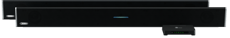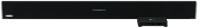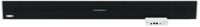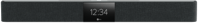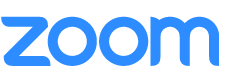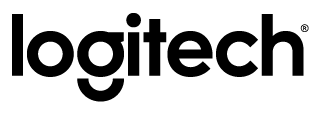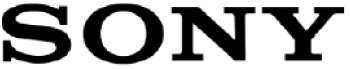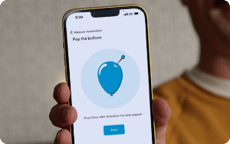August 19, 2021
19 questions to help find the TCO of your community college edtech

Posted by Nancy Knowlton | President and CEO of Nureva Inc. on Aug 19, 2021 6:00:00 AM
Money always factors into decisions about classroom technology products to acquire and deploy in community colleges. After all, there are budgets to consider and live within. There are people – purchasers – charged with getting a good deal for their institution. For them, purchase price is often a useful comparison point between products.
But after the initial purchase has been made, other costs may continue to add up in a big way – from installation to maintenance to training. And while some are predictable, others can catch you off guard. Before you buy, it helps to determine what your total cost of ownership (TCO) is actually going to be.
Over the years, I’ve talked to people from a lot of community colleges about what factors they consider when determining the full cost of their edtech products. If you’re choosing classroom technology, here are some questions – some obvious, but others not – to make sure you ask before you buy.

Purchase price
What will each product cost?
Calculating the cost at a per-system level makes budgeting easy. You’ll have a metric in mind no matter the scale of your deployment.
Is there a volume purchase price?
If you’re planning a series of deployments in the future, you may be able to aggregate your volume or spend more now to get better value for the full volume.
Are any other discounts available?
Find out from your vendor if unadvertised savings can play into your cost calculations. Sometimes, you just need to be bold enough to ask.
Is there a better price if you provide a product endorsement?
If you’re willing to spend the time involved in becoming a reference customer or providing a company feedback, it may reduce your purchase price.
Installation
What will it cost to install each product?
Consider if additional tools or parts need to be purchased.
Does installation require specific technical expertise?
Find out whether your team can install the products themselves or if you’ll need to allocate funds to hire outside professionals.
How long does installation take?
Assign a monetary value to the time it takes your team to install each system or the cost for someone else to do the work if you need to bring in outside help.
How long will your classrooms be offline?
Can installation occur quickly to minimize downtime? If installation will happen in off-hours, will that work cost more for your staff or contractor?

Configuration and deployment
Are specialized skills required to get the product running?
Once installation is complete, find out how much time needs to be spent programming, making adjustments to or fine-tuning your system setup.
Can your team be trained to deploy the products?
Determine whether this will be a simple and straightforward process or if it requires a significant investment of time and expertise.
Maintenance and troubleshooting
Can systems be managed and updated remotely?
If IT specialists need to be in each classroom to make adjustments or run updates, account for that time.
Are there remote alerts to help with product management?
Find out how quickly and easily your team will be able to troubleshoot any issues.
What happens when classrooms are reconfigured?
Ask your vendor if systems make automatic adjustments when needed or if a contractor has to be brought in.

Out of service
What type of warranty is included?
Get the details on how comprehensive the warranty program is, including what you get with purchase of the product and how much it costs to extend to your definition of “useful life.”
What happens if the product stops working and needs to be repaired?
Even if you are covered by a warranty, consider the additional costs your college will incur if edtech in the classroom is offline.
Training
Is user training required?
Consider how easy the product is to use and how much time instructors will require to get up to speed. Will outside expertise be needed to deliver training sessions?
Are training materials or services included?
Ask if initial training services are offered and if there are variety of resources and support materials to turn to if you need help down the road.
Is system manager training required?
Determine if the products are easy to manage or if IT will need to invest time learning how to support and remotely manage them.
User experience
What is the cost of systems that don’t get used?
Think about the opportunity costs of systems that are avoided by instructors because they’re too hard to use or they don’t do the job. Non-adoption can bleed over into other choices and sabotage them before they even get off the ground.
Best of luck on your purchasing journey
Determining the TCO of your classroom technology products isn’t without its challenges. But if you don’t ask a comprehensive set of questions before you purchase, knowing the true cost to your community college is next to impossible. We hope these questions can help you make a well-informed purchasing decision.
Remember, selecting and deploying edtech products is a journey, one that you and your team must learn and master through time.

Posted by
Nancy Knowlton | President and CEO of Nureva Inc.
August 19, 2021