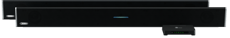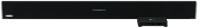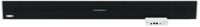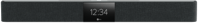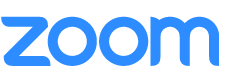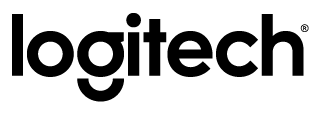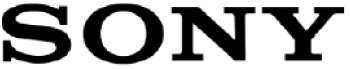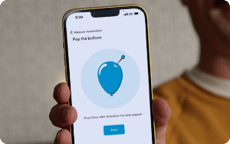Enhance your videoconferencing
Ensure remote participants can follow the conversation during hybrid meetings and classes. Our sound location data makes camera tracking and switching easy so those joining remotely always see who’s talking. Collaboration feels natural — even from a distance.
Explore sound location data
Camera zones
Make automated camera switching incredibly easy with USB and HDMI cameras of any brand. There’s no need for additional software or specialized technical expertise — you can set up camera zones in minutes and you’re ready to go.
Full camera integrations
Take advantage of our sound location data to enhance both tracking and switching with a variety of leading cameras. We have integrations with AVer, Lumens, PTZOptics and Laia, with more to come.
Control system integrations
Use Nureva® audio with your existing control systems from Extron, Crestron and Q-SYS to unlock automated tracking with hundreds of camera brands. You also can access audio controls, such as volume and mute.
Applications

Flex spaces
Unconventional rooms with multiple collaboration areas can be easily set up so those joining remotely can follow the action.

Extra-large rooms
When your space is too big to be covered by one camera, we help you make more effective use of the entire room.
Support
Find our resources, downloads and software, or connect with our support team for more assistance.
FAQs
The HDL310 and HDL410 systems include our camera zones feature, which makes switching easy with any USB or HDMI camera. They also integrate directly with a range of cameras (for tracking and switching) and control systems (for tracking).
Thanks to our Microphone Mist™ technology filling a room with thousands of virtual microphones, Nureva audio systems can provide accurate location data for where people are talking. This supports easy and accurate camera tracking and switching, allowing remote participants to follow conversations.
To set up automated switching with camera zones, you’ll need an INOGENI® CAM230 multi-camera selector, an HDL310 or HDL410 system and up to three cameras. When you log in to Nureva Console or the Nureva App, you can access a coverage map, which is a two-dimensional view of the room showing microphone pickup points. From there, it’s easy to click and drag to set camera zones. Then when someone in the room speaks, our sound location data activates the camera that’s mapped to that zone.
The zone with the loudest talker will be selected and the camera will switch accordingly. Sound levels can also be set to look for intentional speech, so whispers won’t trigger a switch.
Yes. Our camera switching feature does not affect the inherent tracking abilities of your cameras.
Voice detection assists automated camera switching by using an algorithm to better differentiate between human voices and background sounds. This feature is currently in beta and is available in the Nureva App.
Sound location data explained

Our simplified approach to camera tracking and switching stems from our accurate sound location data, made possible by patented Microphone Mist™ technology.
Microphone Mist technology fills rooms with thousands of virtual microphones — individual audio pickup points created when two or more physical mics work together to focus their pickup patterns on a specific location. When combined with third-party cameras, this sound location data can be harnessed to improve tracking and switching.
Whether you’re implementing our camera and control system integrations or using our unique camera zones feature to simplify switching, you can thank sound location data for making everything work smoothly. And, of course, it’s also what makes it possible to get great audio coverage in large and extra-large rooms with just one or two microphone and speaker bars.
AI-enabled voice detection
Our sound location data is further enhanced by AI-enabled voice detection. This algorithm better differentiates between human voices and background sounds, resulting in improved camera tracking and switching with fewer false triggers (like rustling paper, a slammed door or vigorous typing). The feature is currently in beta and is available in the Nureva® App.
Camera zones

Our camera zones feature makes automated switching simple and effective with USB and HDMI cameras of any brand.
To use this feature, you’ll need an HDL310 or HDL410 audio system, an INOGENI® CAM230 multi-camera selector and up to three cameras. You can mix and match the cameras as you like — no need to standardize on one brand.
It takes only a few minutes to set up camera zones in Nureva® Console or the Nureva App. Then during a hybrid class or meeting, our sound location data activates the camera that’s mapped to the zone where someone is speaking.
Camera zones work with Microsoft® Teams, Zoom and all other leading UC&C platforms.
Full camera integrations
If you’re standardized on cameras from AVer, Lumens, PTZOptics or Laia, we can help you extend their capabilities. Our sound location data combines with their software or processors to enhance camera tracking and switching, resulting in better hybrid meetings and classes.
Here’s how it works:
- AVer — Combine our HDL410, HDL310 or HDL300 with AVer’s PTZ Link software and a range of AVer cameras. You can also use the AVer MT300N NDI® Matrix Tracking Box.
- Lumens — Combine our HDL410, HDL310 or HDL300 with the Lumens® CamConnect Pro AI-Box1 processor and PTZ cameras.
- PTZOptics — Combine our HDL410 with the PTZOptics™ Move 4K and Link 4K cameras. Firmware is installed on the cameras, so there’s no need for other hardware or software.
- Laia — Combine our HDL410 or HDL310 with Laia’s Intelligent Audiovisual System (IAVS) software and a range of Laia IP cameras.
More integrations will be added in the future.
Control system integrations
If you’ve equipped your rooms with control systems — such as those from Extron, Crestron and Q-SYS — it’s easy to use our sound location data to enable automated camera tracking.
Here are your options:
- Use the Extron® sound tracking driver with the HDL410, HDL310 and HDL300 systems. Cameras need to have an Extron driver and support preset recalls.
- Use the Crestron® sound tracking module with the HDL410, HDL310 and HDL300 systems. It works with selected cameras that support preset recalls and have a Crestron module.
- Use the Q-SYS™ control plug-in to integrate the HDL410 and HDL310 with the Q-SYS audio, video and control platform.
More integrations will be added in the future.