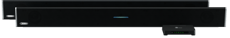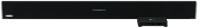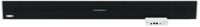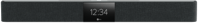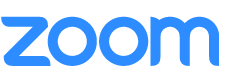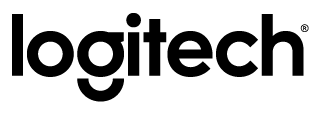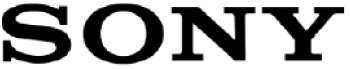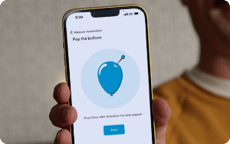PRODUCTS / HDL series / HDL310
HDL310
Audio conferencing for large rooms up to 30' x 30'
$4,399* US pricing
- Integrated microphone and speaker bar
- Connect module
- Connect module mounting bracket
- Country-specific power cable
- Ethernet cable
- USB Type A-B cable
- Infrared remote
- Nureva® Console (cloud-based management and monitoring)
- Nureva App (setup, optimizing and customizing)
- Nureva Developer Toolkit (local and cloud-based APIs)
- Nureva Pro 2-year service plan (value-added services and support)
Microphones
12 low-noise omnidirectional MEMS
Frequency response at 94 dB SPL 100 Hz to 7 kHz
Total harmonic distortion (THD) 0.25% (typical)
Speakers
2 x 20 W 4" aluminum cone
Total harmonic distortion (THD) 0.25% (typical)
Connect module
USB 2.0 interface to computer or collaboration hub, type BAuxiliary out — 3.5 mm single-ended stereo jack
Auxiliary in — 3.5 mm single-ended stereo jack
2 connections to microphone and speaker bar RJ45
Console Direct RJ45 for connecting to network
Input jack for power supply
OPERATING
System requirements
Windows® 10 and 11
macOS® 14 and 15 (Sonoma and Sequoia)
Power
Power rating: universal switching 100–240 V AC, 50–60 Hz
Power consumption: <30 W
Environmental
Operating temperature: 0° C to 40° C(32° F to 104° F)
Storage temperature: -20° C to 70° C (-4° F to 158° F), humidity 5–90% (noncondensing)
DIMENSIONS
Integrated microphone and speaker bar
Width: 60.0" (152.4 cm)
Height: 5.91" (14.9 cm)
Depth: 3.5" (9.0 cm)
Weight: 18.0 lb. (8.2 kg)
Connect module
Width: 8.7" (22.2 cm)
Height: 1.46" (3.7 cm)
Depth: 5.91" (15.0 cm)
Weight: 0.97 lb. (0.44 kg)
Shipping
Width: 64.75" (164.4 cm)
Height: 10.63" (27.0 cm)
Depth: 9.5" (24.1 cm)
Weight: 28.0 lb. (12.7 kg)
Warranty
Integrated microphone and speaker bar and connect module — standard 2-year limited hardware
Accessories and cables — 30 days
Extended warranties are available through Nureva Pro subscriptions
Part numbers
Black: HDL310-BWhite: HDL310-W
Nureva Pro extension (1 year): NP-1Y
Nureva Pro extension (2 years): NP-2Y
Nureva Pro extension (3 years): NP-3Y
Certified for Microsoft® Teams and Zoom.
Plug and play compatibility with all leading UC&C platforms, including Google Meet™, GoTo Meeting and Cisco Webex®.
Integrates seamlessly with a wide variety of cameras, displays, speakers, lecture capture systems and other room peripherals, including solutions from Logitech, Sony and MAXHUB.
Find our resources, downloads and software, or connect with our support team for more assistance.
Audio without compromise
Discover the simple and scalable way to get advanced audio conferencing in large spaces up to 30' x 30' (9.1 x 9.1 m). The HDL310 goes well past the mic pickup range of all-in-one sound bars to offer incredible audio coverage without the added costs and complexity of a traditional pro AV solution.

Key features

Full solution
Avoid escalating costs with a comprehensive solution that gives you everything required for great audio conferencing. It’s all included. There’s no need to purchase software, separate DSPs or other components.

Easy installation
Install the HDL310 on a wall or display in as little as 30 minutes — no specialized skills or tools required. You won’t need to take a room offline or deal with any unwelcome surprises in your ceilings.

Speaker options
Turn on dynamic boost for stronger speaker output in noisier spaces. This feature tunes EQ to optimize the in-room listening experience, improving intelligibility of voices and recorded media. Or pair the HDL310 with speakers of your choice.

Management tools
Use our software and services to make everything easier — with fleet management and monitoring tools, a handy setup app, versatile APIs and a service plan. And everything comes at no extra charge.
Additional features
Plug and play
The HDL310 is quick and easy to set up. And as a USB plug and play device, it works easily with the other tech you have in your spaces.
Mounting options
The system can be mounted on a wall or above a display. Or use the optional display mount to create a mobile unit that can be moved from room to room.
Adaptive Voice Amplification
It’s easy to amplify a presenter’s voice in the room without diminishing full-room mic pickup for remote participants. Audience mute is included.
Room device options
The HDL310 can be connected to a PC, collaboration hub, conferencing appliance, videoconferencing codec or laptop.
Console Direct
An Ethernet port on the connect module gives you a secure, 24/7 network connection to our cloud-based management tools.
Processing power
Powerful processors and expanded memory in the connect module unlock advanced audio capabilities in our technology.
Certifications and integrations
The HDL310 is the only microphone and speaker bar solution certified for large Teams Rooms and Zoom Rooms. It also integrates with many room peripherals, such as cameras, displays and controllers.
Buy with confidence
Make your audio decisions your way: Hear us live online. Talk to an audio expert — not a salesperson. Ask about an on-site evaluation. Get purchasing information.

Software and services
Your HDL310 includes software and services designed to keep your rooms running smoothly. You get cloud-based management and monitoring, an intuitive setup app, developer APIs and a 2-year subscription to our service plan.
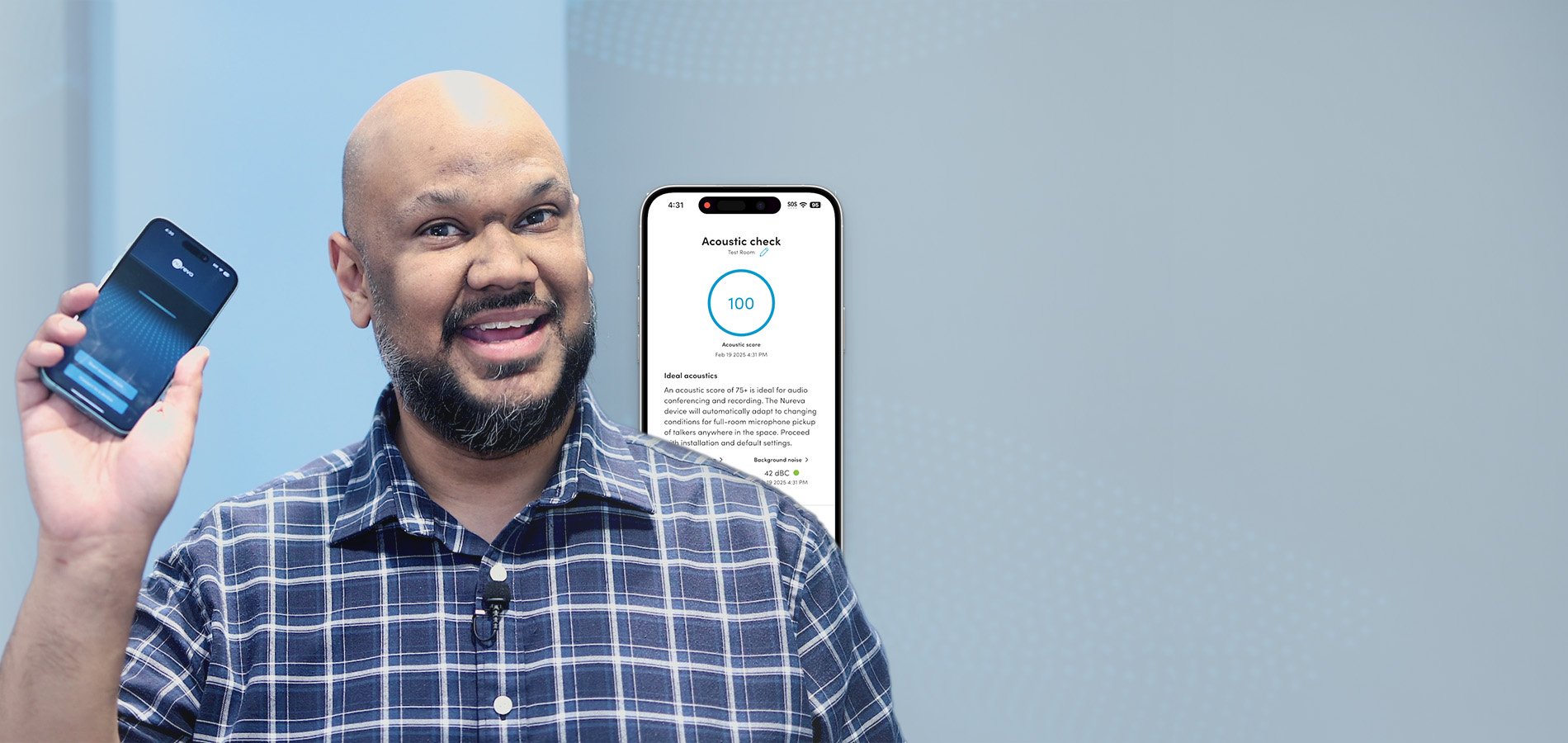
Acoustic check
Get your room’s audio report card
Want to know the acoustic characteristics of your spaces? Want it to be easy — with no technician required?
Available with the Nureva® App, our free acoustic check feature lets you use your iPhone® or iPad® to measure background noise and reverberation in any space.
Resources
HDL310 system data sheet
Learn about the features and specifications of our large-room system with pro AV performance.
Demo on demand
Hear how the HDL310 handles scenarios such as soft talk, wall talk, blocked talk and cross talk...
Meet the HDL series
Find out what makes the HDL series a radically simple audio alternative for larger spaces
Microphone Mist™ technology
See how thousands of virtual mics ensure every voice is picked up, thanks to our patented tech.
Installation
Get simple instructions on how to install an HDL310 system in as little as 30 minutes.
Connect module
See how our powerful processors and expanded memory deliver incredible mic pickup.
Voice amplification
Find out how to amplify a presenter’s voice in the room and mute the audience if needed.
Device setup tool
Get a walk-through of this handy tool, available through Nureva Console and the Nureva App.
Specifications
HDL310
Technology features
Advanced Microphone Mist technology processing platform
Continuous autocalibration
Position-based gain control
Acoustic echo cancellation
Built-in sound masking
Plug and play, no software or drivers required
Single Ethernet cable to mic and speaker bar
Primary audio source for video playback
Integrated, multicolor status LED
Microphones
12 low-noise omnidirectional MEMS
Frequency response at 94 dB SPL 100 Hz to 7 kHz
Total harmonic distortion (THD) 0.25% (typical)
Speakers
2 x 20 W 4" aluminum cone
Total harmonic distortion (THD) 0.25% (typical)
CONNECT MODULE
USB 2.0 interface to computer or collaboration hub, type B
Auxiliary out — 3.5 mm single-ended stereo jack
Auxiliary in — 3.5 mm single-ended stereo jack
2 connections to microphone and speaker bar RJ45
Console Direct RJ45 for connecting to network
Input jack for power supply
INTEROPERABILITY
Certified for Microsoft Teams and Zoom. Plug and play compatibility with other UC&C platforms including Google MeetTM, GoTo Meeting, Cisco Webex®, BlueJeans, Lifesize®, RingCentral MeetingsTM and more
Easy integration with third-party solutions such as cameras, displays, lecture capture systems, external speakers and headset microphones (for Adaptive Voice Amplification)
OPERATING
System requirements
Windows 10 and 11
macOS 14 and 15
(Sonoma and Sequoia)
Power
Power rating: universal switching 100–240 V AC, 50–60 Hz
Power consumption: <30 W
Environmental
Operating temperature: 0° C to 40° C
(32° F to 104° F)
Storage temperature: -20° C to 70° C (-4° F to 158° F), humidity 5–90% (noncondensing)
MANAGEABILITY
Includes Console Direct, which provides a continuous and secure connection to Nureva Console, our cloud-based device management platform
Console Direct security features
Secure IoT OS and system software with device-specific X.509 certificates and external services encrypted using 256-bit Transport Layer Security (TLS)
Information security management system (ISMS) that is ISO/IEC 27001:2022 certified
Built with Microsoft Azure, all data at rest is encrypted using 256-bit AES encryption, and data in transit uses TLS 1.2
Auth0 by Okta for all identity and access management (IAM) services with OAuth 2.0 protocols to identify and authorize users
CERTIFICATIONS AND COMPATIBILITY
Electromagnetic
FCC Part 15, Class A; ICES-003, Class A; CISPR 32 (EN 55032), Class A; CISPR 35 (EN 55035); CISPR 24 (EN 55024)
Safety
UL 62368; CAN/CSA-C22.2 NO.62368; IEC/EN 62368; AS/NZS 62368; UL 60950; CAN/CSA-C22.2 NO.60950; IEC/EN 60950; AS/NZS 60950
Compliance
RoHS, REACH, POPs (Persistent Organic Pollutants), WEEE, California Proposition 65, EPA (TSCA — Toxic Substances Control Act) Restrictions
DIMENSIONS
Integrated microphone and speaker bar
Width: 60.0" (152.4 cm)
Height: 5.91" (14.9 cm)
Depth: 3.5" (9.0 cm)
Weight: 18.0 lb. (8.2 kg)
Connect module
Width: 8.7" (22.2 cm)
Height: 1.46" (3.7 cm)
Depth: 5.91" (15.0 cm)
Weight: 0.97 lb. (0.44 kg)
Shipping
Width: 64.75" (164.4 cm)
Height: 10.63" (27.0 cm)
Depth: 9.5" (24.1 cm)
Weight: 28.0 lb. (12.7 kg)
INCLUDES
Integrated microphone and speaker bar
Connect module, dark gray
Connect module mounting bracket, dark gray
Country-specific power cable, 6' (2.5 m), black
Ethernet cable, CAT6 SSTP, 50' (15 m), Class 3 rated, black
USB Type A-B cable, 10' (3 m), VW-1 rated, black
Infrared remote with 2 AAA batteries
Documentation
WARRANTY
Integrated microphone and speaker bar and connect module — standard 2-year limited hardware
Accessories and cables — 30 days
Extended warranties are available through Nureva Pro subscriptions
PART NUMBERS
Black: HDL310-B
White: HDL310-W
Nureva Pro extension (1 year): NP-1Y
Nureva Pro extension (2 years): NP-2Y
Nureva Pro extension (3 years): NP-3Y
Support
Find our resources, downloads and software, or connect with our support team for more assistance.
Full-room mic pickup
Our Microphone Mist™ technology fills large spaces with thousands of virtual microphones, so there’s always one nearby. People in the room can be confident they’ll always be heard by those who are remote.
Continuous autocalibration
There’s no need to calibrate your HDL310 manually. It’s always adapting to changes in your room’s acoustic profile, so even if you adjust the furniture or layout, the audio will still sound great.
Intelligent Sound Targeting
HVAC and other unwanted sounds can seriously affect your audio performance. So, instead of trying to suppress these noises after the fact, we use adaptive learning algorithms to preemptively ignore them.
Rapid conversation tracking
Our technology quickly switches pickup from talker to talker, no matter where they are in the room. Conversations sound natural, even when multiple voices overlap.
Position-based gain control
We apply gain separately to each sound in a space based on its position, creating a smooth and natural listening experience for remote participants.
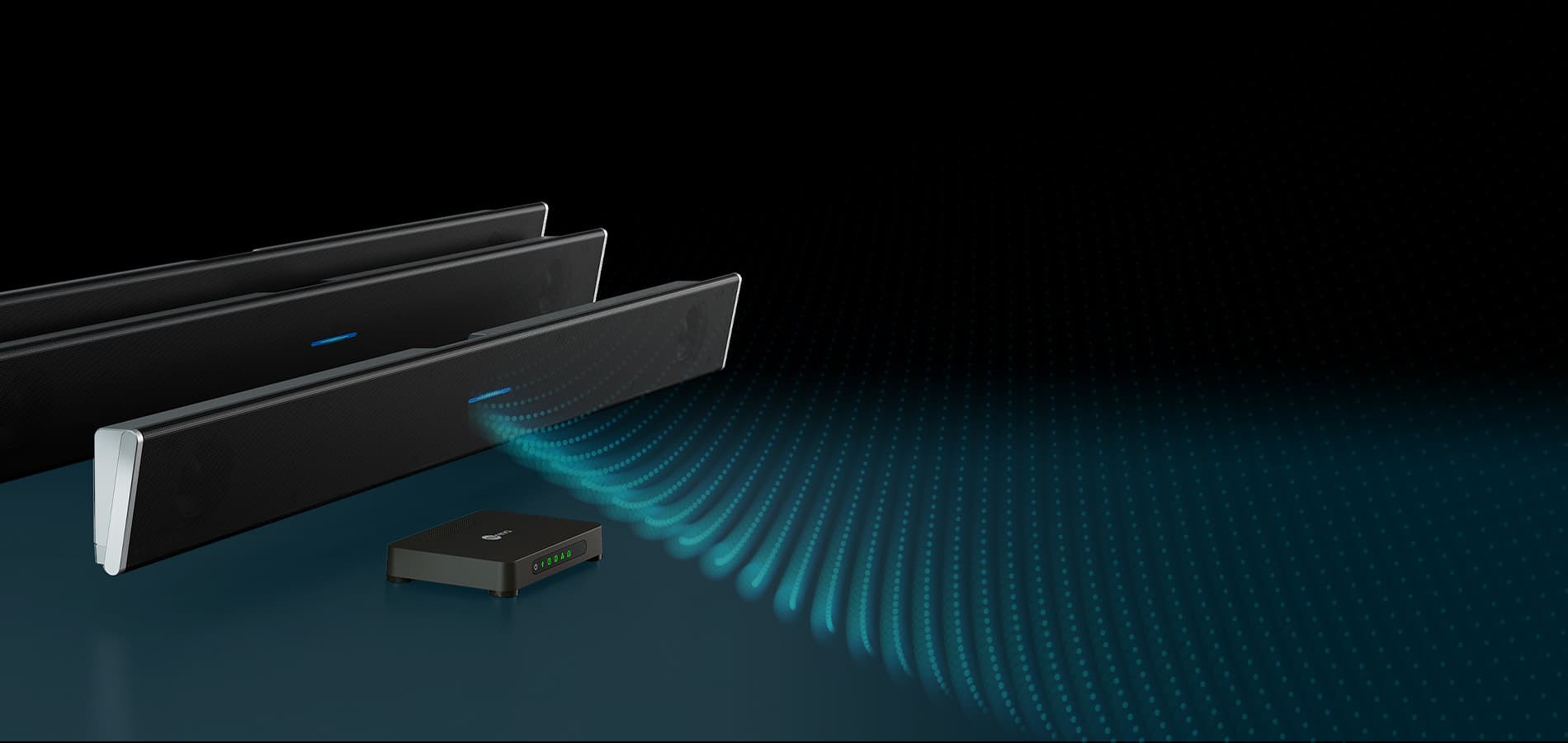
PRO SERIES
Equip your larger spaces with great audio conferencing for less. Explore our full HDL pro series lineup to see how easy it is to get incredible microphone pickup in the most challenging acoustic environments.
Optional add-ons

CV30 camera
Set the stage for IT-friendly videoconferencing with a cost-effective 4K camera that features advanced auto tracking and presets.

Axeos display mount
Create a mobile conferencing solution with an Axeos display mount designed specifically for the HDL310 system.
Don’t see a time that works? Find a different time