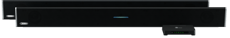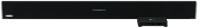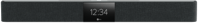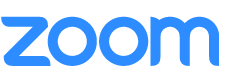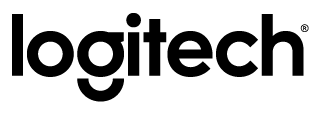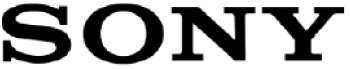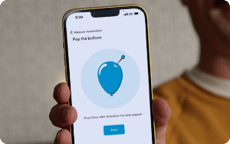May 12, 2021
5 technology essentials to get students engaged in hybrid learning

Posted by Tricia Whenham on May 12, 2021 6:00:00 AM
“I wish my students were noisier!” It’s a desire that would have baffled many teachers – until COVID-19 struck and we pivoted to hybrid learning. Staring at blank Zoom screens left some wishing that remote students would just say something, anything.
Fortunately, the past year has taught us a lot about how to get students to unmute and participate (and maybe even turn on their cameras). But making hybrid learning engaging only works if teachers are given the right tools for the job.
Everything starts from your UC&C platform, whether your schools are standardized on Zoom, Microsoft® Teams, Google Meet™ or something else. But the next choices can be a little trickier.
If you’re equipping classrooms with the right hybrid learning technology for success and engagement, here are 5 things you need to include.
1. Whole classroom audio
Along with UC&C software, good quality audio is probably the most important element in a hybrid classroom. After all, if no one can hear, then you don’t really have a class at all. When COVID-19 hit, many schools focused on miking the teacher at the front of the room – understandable, given the urgent need to solve the hybrid learning problem fast. But for hybrid to succeed long term, it’s just as important that students can hear each other, no matter where those in the classroom sit. And it’s essential that teachers don’t feel stuck in one spot.
The essentials: An audio system that picks up voices in every inch of the classroom. This allows for natural conversations to happen between those in the room and those joining from home. It doesn’t force students to raise their voices more than normal or remember to face in a certain direction to be heard. Plus, a whole-classroom audio solution gives teachers the freedom to move around the classroom as they teach, knowing their voices will still come across clearly.
Also consider: Low-maintenance, easy-to-use products, so teachers don’t need to worry about frequent sanitization or whether the last person in the room forgot to charge the microphone. And find out if systems feature autocalibration or if they have to be recalibrated every time a teacher changes the desks in the room.
2. Versatile camera solution
Once everyone in a hybrid classroom can hear and be heard, it helps to let each of them see as well. A versatile camera solution will enable those at home to look at both the teacher and their fellow students, helping them to feel like they’re part of the class. It’s also important that students in the room don’t forget about remote participants – one simple option is to project the UC&C screen onto an interactive whiteboard or other display, so students in class can look at who’s joining from home.
The essentials: A camera solution that enables both the teacher and the students in the classroom to be seen. Cameras that track teacher movement also can be helpful in keeping remote students fully engaged. Choose a solution that gives you the flexibility to place the audio system and camera in their ideal locations.
Also consider: A document camera to give students a close-up look at what’s being demonstrated – such as a science experiment or a new drawing technique. Teachers can capture what they’re doing and display it both for the in-room students and those at home, so everyone has the same view.
3. Breakout rooms
Tools for effective small-group work are another piece of the hybrid learning puzzle. This is where breakout rooms come in. Most UC&C platforms – from Teams to Zoom to Google Meet – now offer ways for teachers to split students up for discussions, project work or more. The teacher can divide students into small groups that each get their own “room” to discuss a concept or work on a project. And teachers can monitor what’s happening in all the rooms. (Here are tips for teaching with breakout rooms.)
The essentials: Using breakout rooms so remote students can work together. Letting them get together in small groups offers more chances to connect with each other, not be passive participants. Breakout rooms can also build leadership and collaboration skills that can be hard to foster in a remote environment.
Also consider: Using breakout rooms to pair up remote students with those who are in person. If your students all have laptops and headphones with mics, mixing it up and placing in-person students in breakout rooms with those at home builds better connections and helps create the one-classroom feel that can be missing from hybrid learning.
4. Backchannels
Backchannels are a way to let students ask questions and share ideas, without having to wait their turn to be called on. It’s easy to add a backchannel to a hybrid learning classroom by using the chat feature in your UC&C software (here are a few other options). The bigger challenge is to ensure students use it effectively, by having clear discussions about what its purpose is and guidelines for use. Setting expectations may take some work, but the payoff can be big, with students gaining an alternative way to engage and participate in class.
The essentials: Using a backchannel for remote students to flag technical concerns and get the attention of the teacher. It can be very hard otherwise for them to politely explain when things aren’t working on their end. Make sure there’s a realistic way for teachers to engage in the chat – if possible, have an EA monitor when a teacher is actively teaching. In older grades, students can take turns watching the chat and bringing issues to the teacher’s attention.
Also consider: Using a backchannel to strengthen communication and active learning. If in-person students all have laptops, then everyone can use the chat to respond to questions, share ideas and lead discussions. This type of collaboration can be particularly effective for introverts and others who may be reluctant to raise their hands, and it puts remote and in-person students on a level playing field. Here are some fun backchannel activities.
5. Visualization tools
When you can’t rely on the standard paper and pencil methods to draw a picture or create a story map, online tools can help. Luckily, there are plenty of different visualization apps and programs that are easy to use and cloud-based. Many free and subscription-based options are now available – including ones that come with the Google™ or Microsoft platform your institution already pays for. Or for something a little different, apps like Flipgrid give students the chance to share their ideas with each other using short videos (here are some Flipgrid tips from a tech-savvy teacher).
The essentials: Tools that let students share their learning beyond words and numbers. Many current whiteboarding or visual mapping solutions give options for expressing ideas with sketches, photos, videos and more. Others have connectors and layers that let students show complex relationships between concepts.
Also consider: Tools that make it easy for students to work together – either in real time or asynchronously. This takes visualization into the realm of visual collaboration. Let students work together in small or large groups to map out their understanding of a scientific concept or share a visual representation of a literary theme. By working together, students get a clearer idea of how their ideas intersect and differ.
Built for the evolution of education
Nureva® audio solutions offer groundbreaking simplicity and value to educators looking to improve their virtual PD sessions, hybrid admin meetings or distance learning classes. Find out how we can help you realize your vision.

Posted by
Tricia Whenham
May 12, 2021