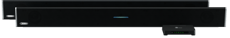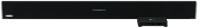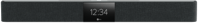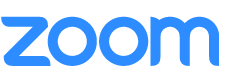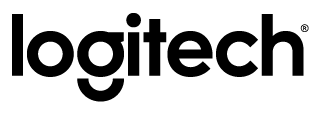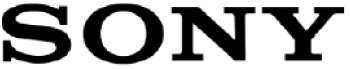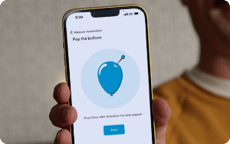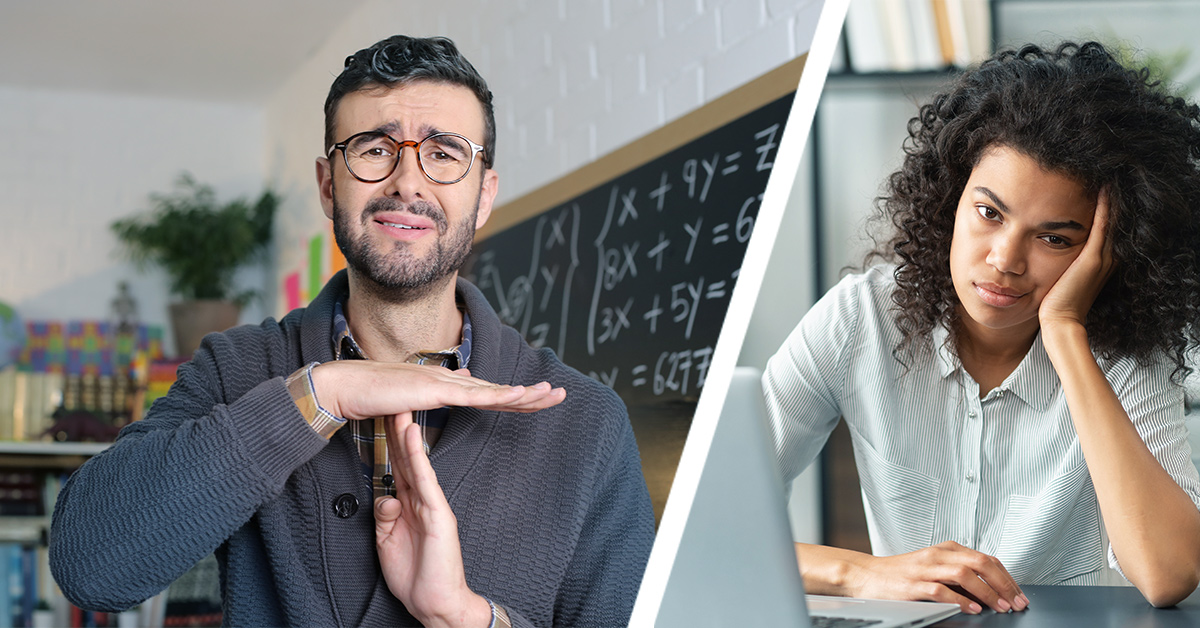7 ways that flexible virtual learning can build resiliency for schools

Posted by Nancy Knowlton | President and CEO of Nureva Inc. on Jun 30, 2021 6:00:00 AM
In conversations earlier this year, I heard from IT directors that they and their teams were focused on creating responsive learning environments that could adapt to changing needs on the fly.
What if another event along the lines of the COVID-19 pandemic were to happen? No problem. They could keep everybody in the classroom, everybody at home or some combination as needed. The tools, resources and connectivity would be available to keep education rolling.
This wasn’t just something that IT directors were imagining on their own – they were charged by their superintendents to create these environments with the right technology for the job.
But more recent conversations have taken a different tone – district-level administrators are stating that all students will be in the classroom this coming school year. If there is a virtual option, it will be in the form of a virtual school where enrollment is more or less fixed for the semester or the year. Otherwise, all students will be expected to attend school in person.
The case for flexible virtual learning
Digging a little bit further, the thinking behind this shift is clear. Teachers, administrators and parents are concerned that all students receive a quality education, which in their view can best be delivered through an in-classroom experience. Learning loss remains a significant concern – how to resolve the current real loss and prevent it in the future.
Virtual attendance is also more challenging at certain grade levels. Younger students need much more guidance and support in the home to stay on task in a virtual environment.
Very directly, funding is tied to in-classroom students. It is understandable that state education agencies and districts need to manage the flow of funds to schools. One of the most objective ways to do that is to simply count the number of students in the district and schools who attend in person every day.
But this doesn’t mean that all virtual learning is off the table unless it is through full-time attendance at a virtual school. Virtual learning can still be very useful in meeting a variety of needs and offering enriched learning opportunities.
Here are a few ways I think it can help in-classroom students and teachers in our post-COVID world.
1. Short-term illnesses
In the past when students came down with a mild illness, like a persistent cough or cold, often the response from parents was the same – send them to school anyway. And it’s understandable. If students were feeling well enough to learn, it didn’t seem to make sense for them to miss out on their lessons to just sit at home.
But in the aftermath of COVID-19, the idea of sending a student to school sick is very different. Even for mild illnesses, it’s unlikely we’ll be comfortable with students attending school while sick and passing their germs around to their classmates and teachers.
In these circumstances, having the option to join class remotely could be incredibly advantageous. Learning can continue uninterrupted without the risk of other students and staff getting infected. And once the illness has passed, the student can return to school only needing minimal catch up time to get back on track.
2. Family illnesses
When a family member is seriously ill, it upends everything. This is especially the case in rural areas, as families often have to temporarily move to be closer to the hospital or medical specialists. It can leave children stuck in limbo, away from classmates and the support system of school at a time when they need it most.
The option to join class remotely won’t work for every family or circumstance, but it can be incredibly valuable for some. With virtual learning, children can have some sense of normalcy during a not normal time. And parents can feel assured that their children’s education is continuing despite the challenging circumstances they find themselves in.
3. Family travel
Whether because of family obligations or just for fun, students sometimes miss part of the school year because of travel. Virtual learning opens up the possibility that students can continue to be part of some or all lessons, even while they are away. After all, during the pandemic some remote students joined class from places near and far. There’s no reason this couldn’t continue in some circumstances.
Virtual learning can also help young elite athletes or performers who are away from home attending competitions for days at a time. In the past, they often had to choose between attending their local school (and missing class) or choosing an alternative like home schooling. But virtual learning could give them the best of both worlds.

4. Snow days
Snow days have long been an administrative nightmare for schools in cold climates. Virtual learning gives schools new ways to use those days more effectively and helps them avoid losing a large number of instructional hours due to bad weather and unsafe road conditions.
When students, teachers and classrooms are set up for virtual learning, administrators aren’t at the mercy of bad weather. They can declare a remote learning day for everyone and let teachers run their classes from home. They can allow those who can attend safely in person to do so, while letting students who have bad commutes or fewer transportation options join class from home. And of course, they can still choose to give students all or part of the day off.
5. Virtual field trips
Virtual field trips have been a pandemic silver lining for many of the teachers I talk to. With in-person field trips canceled across the board, schools instead tapped into an incredible range of virtual experiences from around the world. Any museum, zoo or historic site became accessible with the right technology.
With pandemic restrictions slowly being lifted, teachers and students are excited to have in-person field trips back on the menu. But that doesn’t mean that virtual field trips will be no more. Rather, the chance to do both – go to local places in person and travel the world over the internet – has the potential to give students the best of all worlds.

6. Connecting with experts
Just as virtual field trips during the pandemic let students go beyond their local environment, virtual guest speakers gave students direct access to a new sphere of knowledge and experience. From book talks with authors to chats with leading scientists, students were able to make connections that would be impractical or impossible to make in person.
For high school students considering their career paths or postsecondary plans, virtual Q&As or mentoring sessions were an invaluable way to give them real perspective on what lies ahead. And because virtual learning meant that they could connect with anyone, students developed a much richer sense of the options available to them beyond their community. And this will be just as necessary and valuable in our post-COVID world.
7. Connecting students in multiple locations
Using technology to connect learners in different locations wasn’t invented in the pandemic – many districts have been using distance learning to meet the needs of students and enrich learning for a long time. There were small schools that made a wider variety of high school courses available by connecting students in one school with a teacher and class in another school. Or rural districts that offered certain courses using hybrid instruction with a teacher shared between several locations.
The pandemic prompted many school systems to raise the bar on quality hybrid learning. With better audio systems – that include full-room microphone coverage – these courses can be more participatory and engaging than before. And other hybrid tools, such as UC&C platforms, have also made significant leaps forward.
So many positives come from connecting remote students, and these enriched learning opportunities have even more impact when flexibility and accommodation are the drivers. I see great value to the entire education system for this practice to continue. Virtual learning is additive, not a replacement for in-class attendance.
Built for the evolution of education
Nureva® audio solutions offer groundbreaking simplicity and value to educators looking to improve their virtual PD sessions, hybrid admin meetings or distance learning classes. Find out how we can help you realize your vision.

Posted by
Nancy Knowlton | President and CEO of Nureva Inc.
June 30, 2021