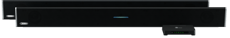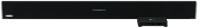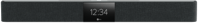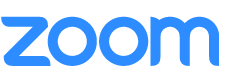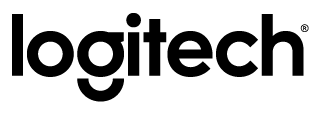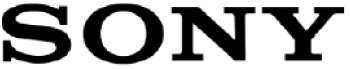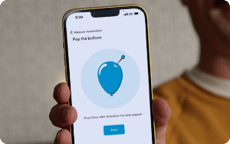September 21, 2021
Video: How does Voice Amplification Mode perform? Hear for yourself.

Posted by Tricia Whenham on Sep 21, 2021 12:30:00 AM
Whether you’re learning or working — in a classroom, a meeting room or your home — everyone deserves great audio. That’s why we’re so pleased that our latest feature, Voice Amplification Mode, is officially out of beta.
You can read all about our approach to voice amplification, but are you wondering how it really sounds? We’ve created a demo video to show you just that.
We haven’t made any audio enhancements to this video. Instead, we recorded using the microphone attached to our video camera — to show you how Voice Amplification Mode really sounds from the back of the room (complete with the usual HVAC noises). We also recorded sound captured by our HDL300 system, so you’ll know exactly what a remote participant hears on a call.
What’s new in voice amplification
Voice Amplification Mode is now fully available in every Nureva® audio system for large and extra-large rooms. There’s no extra charge for it — just turn it on in Nureva Console, connect a wireless headset microphone and you’re good to go.
With this new feature, you can give a lift to the voices of instructors and presenters without compromising the experience of your remote participants. This makes Nureva audio the only voice amplification solution that easily and reliably supports hybrid learning and working.
Since our public beta finished, we’ve made a couple of key additions. We’ve greatly expanded the number of headset and earset microphones that work with Voice Amplification Mode, giving you more flexibility.
Beta customers also told us that they’d like to be able to connect more than one headset in a room — for team teaching, guest lecturers or multiple speakers at corporate town halls. So we’ve added that capability as well.
3 ways it can help
Still not sure how Voice Amplification Mode can help you? Here are three of the top reasons our customers have said they need it.
Reduce vocal strain — Spending hours every day projecting your voice takes a toll. With Voice Amplification Mode, teachers and instructors no longer need to strain their voices to be heard.
Reduce learning loss — An inability to hear the instructor from the back of a classroom can be a factor in learning loss, especially when hearing issues are mistaken for inattention or bad behavior. Voice Amplification Mode helps make sure that students don’t miss important details.
Built for hybrid — With the rise of hybrid learning and working, organizations need products that function well in person and remote. But finding an audio solution that provides both voice amplification (so those in the room can hear) and full-room microphone pickup (so remote participants can hear) is extremely challenging. By choosing Nureva audio, you get a great audio experience no matter where you are.
8,192 reasons to believe
Want to find out more about how we deliver full-room audio coverage with just one microphone and speaker bar? It’s thanks to patented Microphone Mist™ technology, which fills the room with thousands of virtual microphones so there’s always one nearby. And it’s only available in Nureva audio.
Editor’s note: This post was originally published September 2021 and has been updated.

Posted by
Tricia Whenham
September 21, 2021