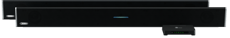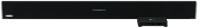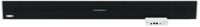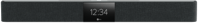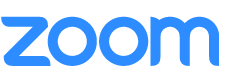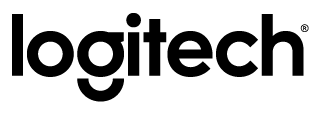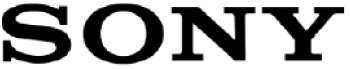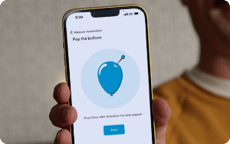July 8, 2021
Strengthen your in-room audio with Adaptive Voice Amplification

Posted by Tricia Whenham on Jul 8, 2021 6:00:00 AM
Choosing the right audio solution for classrooms and meeting rooms has become much more complicated. Many school districts, postsecondary institutions and corporate offices now need to equip spaces for hybrid learning and working — but they also need to ensure that everyone in the room can hear clearly and easily.
Finding an audio product for one of those scenarios? Doable. Finding one that works for both, at the same time? Much, much harder.
That’s why we’re so pleased to announce that we’ve added Adaptive Voice Amplification to our audio systems for large and extra-large rooms. With this feature, an instructor’s or presenter’s voice can be amplified in the space, while still ensuring that everyone in the room can be heard by those who are remote.
This means whether people are attending in person or not, they always get the audio experience they need. We’re the only multifunction audio solution that easily and reliably covers both the in-room and remote scenario — at no extra charge for our customers.
How it works
It’s easy to start using Adaptive Voice Amplification right away. Begin by turning it on in the Nureva® App or Nureva Console.
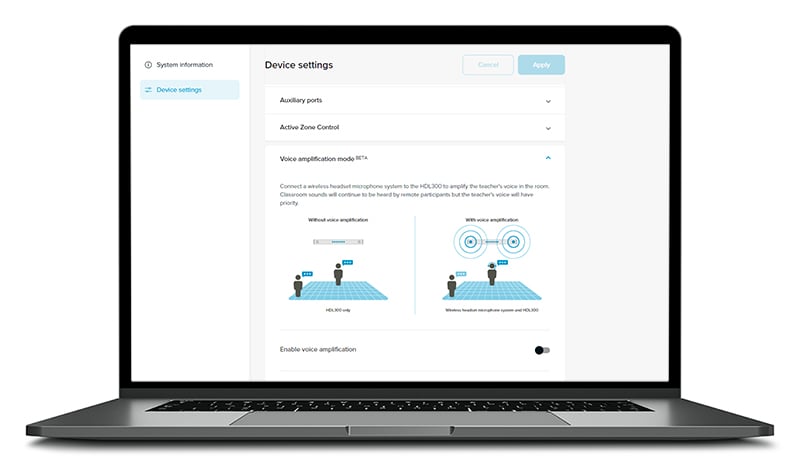
Next step? Connect an external microphone to your Nureva audio system — we support the headset, lavalier, handheld, gooseneck and omnidirectional types. Then just adjust a few settings and you’re ready to go. For more details, read our support article.
Once Adaptive Voice Amplification is ready and enabled in the Nureva App or Nureva Console, the voice of the person wearing the microphone will be broadcast through the system speakers. People in the room will hear more clearly. And there’s no disruption to the full-room audio coverage that our Microphone Mist™ technology provides to remote participants.
If voice amplification isn’t needed, just turn off the microphone. Your audio system will deliver great audio for hybrid learning or hybrid meetings as always. And if you don’t have any remote participants, Adaptive Voice Amplification still works, even without a UC&C application running.
Why it matters for classrooms
According to the CDC, about 15% of children and teenagers aged 6 to 19 have some degree of hearing loss. It’s easy to see the learning issues that result when students can’t hear their teacher clearly, especially when hearing issues get mistaken for inattention or misbehavior. And for all students, sitting near the back of a noisy classroom can cause them to miss important details.
Many teachers are proficient at projecting their voices. But spending hours every day talking more loudly than normal can tax their vocal cords in concerning ways. On average, teachers are twice as likely as non-teachers to suffer from vocal strain. And the longer you teach, the worse the issue gets.

These same problems happen in postsecondary classrooms, with students at the back straining to hear and instructors straining to be heard. Soft-spoken professors can particularly struggle to maintain the right volume for effective learning.
In the past, classroom audio products or other amplification tools could solve these problems. But now a new challenge has emerged — traditional systems don’t work with the conferencing tools needed for HyFlex and hybrid learning.
That’s what makes this new Nureva audio feature so important. It doesn’t require you to make a tough choice — between ditching voice amplification in favor of audio conferencing or forcing remote students to settle for a subpar listening experience.
Instead, it lets students in the classroom hear their teacher or instructor, no matter how far back they are. Remote learners hear everything as well, thanks to our full-room audio coverage. And because we work seamlessly with lecture capture solutions, you can also capture clean audio for your recordings.

Why it matters for meeting rooms
A growing number of workplaces are also looking to provide better audio for their employees. And with a large number of people now preferring hybrid work (83% according to this survey), any solution must meet the needs of remote participants as well.
In corporate training, mixed groups of in-person and remote attendees are likely to become common. With Adaptive Voice Amplification, trainers know their voices will be clearly projected in the room while being confident that remote participants don’t miss anything.
During town hall meetings, it’s also expected employees will continue to join remotely. But as more teams head back to the office, in-person attendance will grow again, with people spreading out to use every inch of the meeting space. Now that we’ve added Adaptive Voice Amplification, our audio systems help to ensure that both these groups have an equally satisfying listening experience.
We’ve also heard from our customers that some people simply struggle to project their voices when presenting. This can be particularly challenging when you have a quiet CEO or VP who must spend considerable mental energy focusing on vocal projection. By adding voice amplification, you can remove that stress and let them stay focused on what they’re communicating, not how loudly they’re doing it.
Hear the difference
What’s the easiest way to find out if Nureva audio is right for you? Hear for yourself. That’s why we offer a 15-minute live online demo with one of our audio experts. You can also get more details about Adaptive Voice Amplification and how it can help your school or organization.
Editor’s note: This post was originally published July 2021 and has been updated.

Posted by
Tricia Whenham
July 8, 2021