Cloud-based security
Hosted on the Microsoft® Azure platform, Nureva Console leverages Auth0 by Okta for all identity and access management services. Data is encrypted in transit and at rest using 256-bit AES encryption.

Software & services / Nureva Console
Included

Don’t waste time going from room to room — you can make adjustments right from Nureva Console. It’s easy to turn on Adaptive Voice Amplification, choose optimal speaker settings and more.

Be confident that your audio systems always have the latest features. When updates are available, you can bulk install them with one click.

Log in from anywhere to check on your spaces. You can name and classify your meeting rooms or classrooms — select type and capacity from a drop-down menu and create custom tags to make searching and sorting simpler. It’s also easy to add notes about equipment, layout or anything else that needs to be documented.

Quickly resolve problems before they impact your spaces. You’ll get an email right away if any of your devices need attention.

Do a quick health check of your systems with this easy-to-use dashboard that’s accessible anywhere. Always-on remote monitoring means you’ll know right away if a cable has been unplugged or if a device is missing the latest firmware.

Monitor your Internet Protocol (IP) network-connected cameras and displays (available with HDL310 and HDL410) and your USB-connected cameras. You’ll see quickly if they’re functioning properly, so you can fix issues before users are affected.

Access background noise charts to see how your rooms perform acoustically so you can make adjustments if needed. With Nureva Pro, you can access up to 12 months of historical data.

Get the data you need to understand how your spaces are being used and identify opportunities for optimization. It’s easy to compare rooms to find out which setups are popular. With Nureva Pro, you can access up to 12 months of historical data.

Measure SNR levels remotely and improve in-room sound quality. With Nureva Pro, you can get up to 12 months of SNR data.

Get historical data to visualize where sounds are being picked up by the HDL310 or HDL410 system. With Nureva Pro, you can select a date range of up to 31 days.
Enhanced with Nureva Pro Available for HDL310 and HDL410


Advanced audio conferencing solution for extra-large meeting rooms and classrooms

Advanced audio conferencing solution for large meeting rooms and classrooms

Versatile audio conferencing solution for medium-sized meeting rooms and flex spaces



Local and cloud-based APIs that let you integrate your devices and automate tasks


Enter your email address to create your account.
Enter your enrollment code.
Manage and monitor your devices from anywhere.
Hosted on the Microsoft® Azure platform, Nureva Console leverages Auth0 by Okta for all identity and access management services. Data is encrypted in transit and at rest using 256-bit AES encryption.
You won’t have to manage additional servers or deal with complex, on-premises software. Everything is in the cloud for simpler and secure access from anywhere.
Remotely manage your Nureva products alongside your other devices right in the Microsoft Teams admin center. Just connect your Nureva device to a Teams Room computer and you’re all set.
Explore all our remote management, monitoring and analytics features.
Learn about the features and benefits of our cloud-based management platform.
Find security and privacy details related to our cloud-based management platform.
Learn about the features and benefits of our setup and configuration app.
Learn about the features and benefits of our value-added service plan.
See a walk-through of our cloud-based management platform.
Get an overview of our intuitive tools for management, monitoring and more.
Find our resources, downloads and software, or connect with our support team for more assistance.
Nureva Console is included with every Nureva product. Enhanced Nureva Console features are only available with Nureva Pro (2-year subscription included with your device), such as comprehensive acoustic and usage data.
Console Direct — available with the HDL310 and HDL410 systems — gives you a secure, continuous connection to your Nureva Console account. Once you enroll your device, you’ll have everything you need to remotely install updates, check device status, change settings, access APIs and more. There’s no need to download any software.
For the HDL310 and HDL410 systems, you can connect to an in-room computer, a collaboration hub, a conferencing appliance, a videoconferencing codec or any laptop and then manage and monitor your devices from anywhere. For the HDL200 system, you will need to connect to an in-room computer.
Our information security management system is ISO/IEC 27001:2022 certified. Nureva Console is hosted on the Microsoft Azure platform and leverages Auth0 by Okta for all identity and access management services. It encrypts data using 256-bit AES encryption.
A 2-year subscription to Nureva Pro is included with Nureva devices. It gives you extended access to technical support, advance hardware replacement and enhanced Nureva Console features. Within 90 days of purchasing your Nureva device, you can choose to add up to 3 years to your Nureva Pro service plan and keep all those features plus extend your warranty (for up to 5 years in total).
Nureva Console is a cloud-based platform used for managing Nureva audio conferencing systems across multiple locations. This platform provides a single, secure dashboard that allows IT managers to configure and monitor their audio systems remotely. Nureva Console is in the scope of our ISO/IEC 27001 certification.
Nureva Console is hosted on the Microsoft Azure platform. The service is segregated so that users and devices can only access their devices, services and data. All user interaction with enrolled devices in Nureva Console is done via encrypted communications using industry-leading TLS 1.2 communications.
The Microsoft Azure cloud services have extensive built-in security controls that Microsoft advises conform to the following security and privacy accreditations:
More information about Microsoft Azure cloud services can be found at https://www.microsoft.com/en-us/trustcenter.
Nureva Console leverages Okta® Identity Cloud for all identity and access management (IAM) services. Auth0 by Okta service states the following security and privacy accreditations:
More information about Auth0 by Okta can be found at https://auth0.com/security.
Data within the Nureva Console service is encrypted using 256-bit AES encryption while in transit and at rest.
Adding your Nureva products to the Microsoft Teams admin center is simple. Here’s how to get started:
And that’s it — you’re now ready to remotely manage and monitor your Nureva devices alongside your Microsoft devices. Plus, this also ensures your audio systems are updated automatically as part of your Windows® system updates.
It’s just one more way to make sure your organization’s hybrid meetings and classes are trouble free.
From cloud-based tools to warranty and support, our software and services make everything easier. Nureva Console — included with every system purchase — lets you monitor and adjust your devices remotely. With it comes Nureva Developer Toolkit, which features easy-to-use APIs that help you create seamless integrations with other products. You also get Nureva Pro free for 2 years, which gives you advance hardware replacement, enhanced management tools and more. Add up to 3 years to your subscription to keep all these great features and extend your warranty.

Every Nureva device includes Nureva Console and Nureva Developer Toolkit, plus a 2-year subscription to Nureva Pro.
![]()
Remotely install firmware, check device status, change settings and more, plus get up to 3 years of acoustic insights and usage data.
![]()
Integrate your Nureva devices with other products or use our room data API to collect data and connect it to your preferred analytic tools.
![]()
Access technical support 20 hours a day (5 days a week) to quickly resolve issues, plus take advantage of our comprehensive online knowledge base.
![]()
Ensure your spaces get up and running quickly if a device has issues — if we can’t resolve the problem, we’ll ship you a replacement unit the next business day.
![]()
Get a standard 2-year warranty on your microphone and speaker bar, connect module and CV30 camera (30 days on accessories and cables).
Get the peace of mind that comes with knowing your Nureva devices are protected for up to 5 years. When you extend your Nureva Pro subscription, you add up to 3 years to your standard 2-year warranty. Plus, you’ll keep all the other value-added features that Nureva Pro offers.
Toggle this setting to turn on in-room voice amplification for someone wearing a wireless headset microphone. Their voice will be broadcast through the system’s microphone and speaker bars for everyone in the room to hear, while maintaining full-room mic pickup for remote participants.
If voice amplification isn’t needed, just turn off the headset microphone. And if you don’t have any remote participants, Adaptive Voice Amplification still works, even without a UC&C application running.

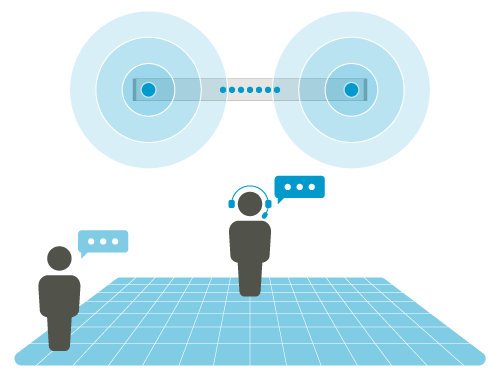
Turn on this setting to only hear the person wearing the wireless headset microphone, eliminating all other microphone pickup in the room.
Available for HDL310 and HDL410
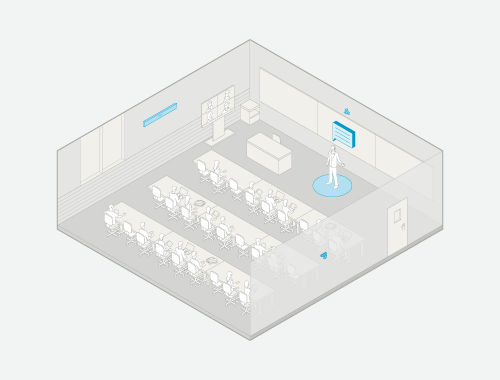
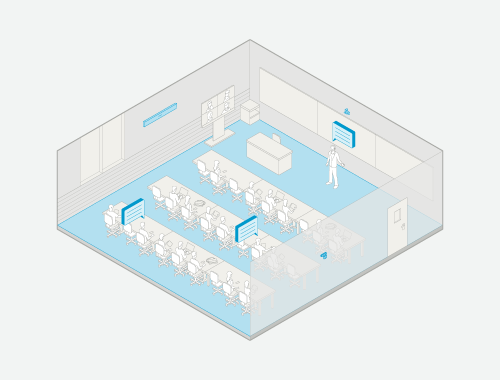
Choose the optimal setting for your speakers or manually fine-tune the settings in each space.
If you have a noisier space, you can also turn on dynamic boost to create a stronger speaker output and improve the intelligibility of audio from a variety of sources.
Adjust echo reduction in the room if remote users are hearing their own voices echo.
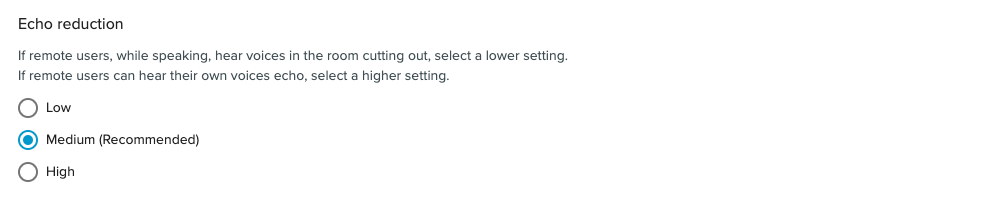
Adjust noise reduction if remote users can hear background noise, such as HVAC systems.
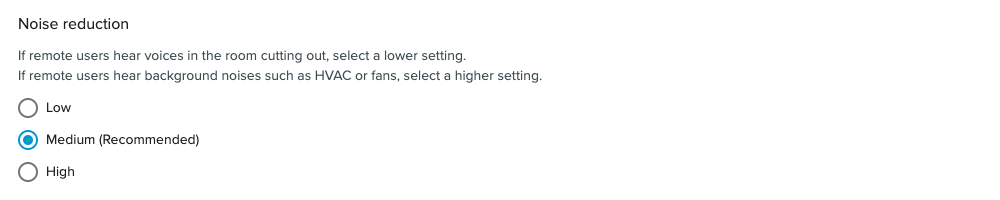
The HDL310 and HDL410 systems give you a secure, continuous network connection to your Nureva Console account. Simply use the Ethernet port on the connect module to connect to the internet. Once you enroll your device in Nureva Console, you’ll have a 24/7 connection to everything you need to remotely install firmware updates, check device status, change settings, access APIs and more.
Find security and privacy details related to our cloud-based management platform.