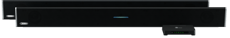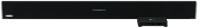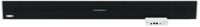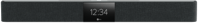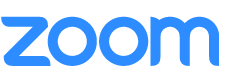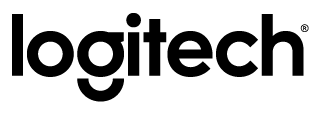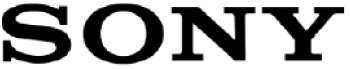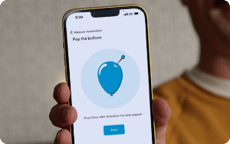April 11, 2023
New in Nureva Console: HDL410 coverage map, SNR charts and more

Posted by Tricia Whenham on Apr 11, 2023 6:00:00 AM
We recently introduced our new HDL410 system, which makes it easier than ever to get pro AV performance in your extra-large spaces. And we’ve added some powerful new features in Nureva® Console to help you with monitoring and management.
If you haven’t heard, Nureva Console is our secure, cloud-based platform that makes it simple to manage and monitor your Nureva products. It comes standard with every Nureva device, but Nureva Pro (two-year subscription now included with purchase) lets you access additional features. Here’s what’s new in Nureva Console.
Coverage map
Want to peek inside the black box and see exactly how microphone pickup is working in your extra-large spaces? Now you can with our new coverage map (available with the HDL410 system).
The coverage map generates a real-time visualization of all the sound events in a room. By logging into Nureva Console and selecting the room view, you can see exactly where voices are being picked up in the space.
By default, the coverage map shows a coverage area of 35' x 55' (10.7 x 16.8 m), but you can easily resize it to match actual room dimensions. This will not impact the microphone pickup in the room.
This is just the beginning of what this new feature can do. Stay tuned for additional developments coming soon.
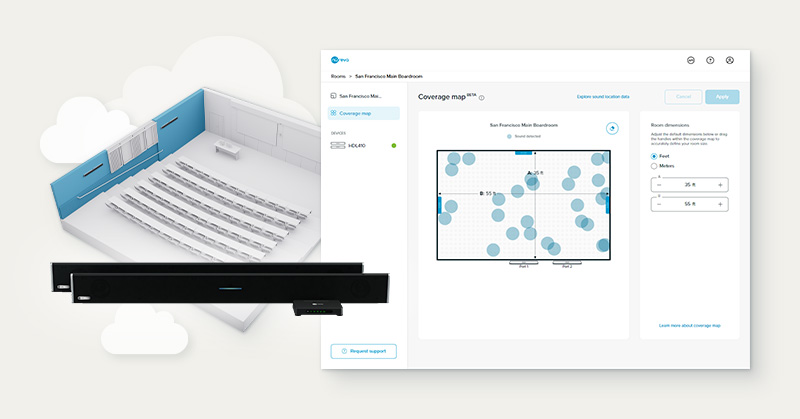
Sound location chart
We’ve also added a sound location chart to Nureva Console’s analytics section. Like the coverage map, it shows where sounds are being picked up by the HDL410. But instead of offering a real-time view, it gives you historical data to visualize sound events over time.
By looking at the chart, you can quickly find out which parts of a meeting room or classroom tend to be actively used. This data could point to a more effective meeting room layout or show the main teaching styles used in a postsecondary classroom.
For Nureva Pro users, the default sound location chart displays data from the past week. You can then change the date range – selecting a single day or a range of up to 31 days. The sound location chart is currently available for the HDL410 system.
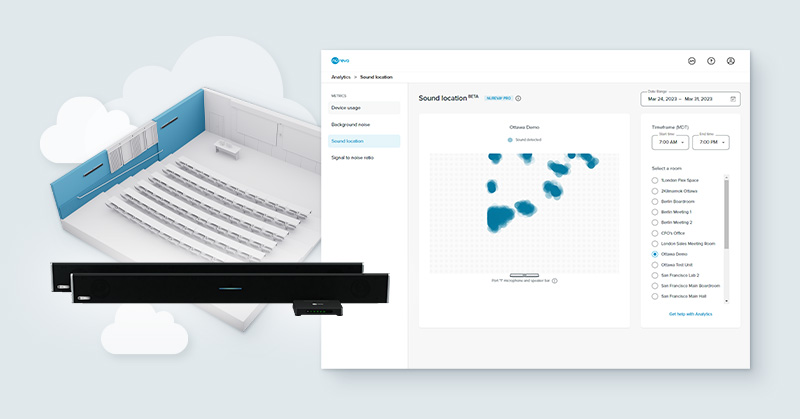
Signal-to-noise ratio
Another key chart now available for the HDL410 is signal-to-noise ratio (SNR). With it, you can access SNR data remotely and improve in-room sound quality. There’s no need to purchase expensive, specialized devices to measure SNR – the HDL410 continually captures and stores the data in Nureva Console.
The chart shows SNR levels over time, measured in dB. It also shows the minimum level recommended by Nureva. If you notice that the signal-to-noise ratio for a room is too low, you can take action to address it, rather than waiting until complaints from users start rolling in. Nureva Pro subscribers can access up to 3 years of data, while standard users get access to 3 days.
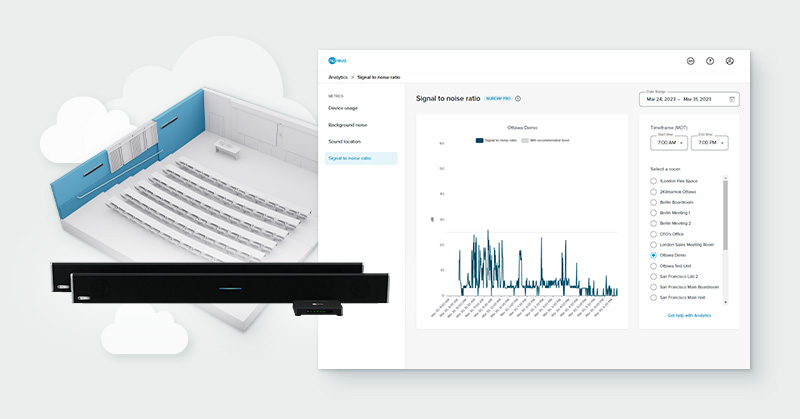
Remote restart
Sometimes it really is true – to fix an issue, just turn it off and on again. So we’ve added the ability to restart the HDL410 system remotely. IT team members can save the trip to the meeting room or classroom by trying this troubleshooting step directly from Nureva Console.
A new way to get in touch
Did you know you can now contact our support team directly from Nureva Console? This process means we get key information up front so there’s less back and forth needed to gather details, saving you time and letting you get back to everything else on your to-do list.
Are you a customer who hasn’t enrolled devices in Nureva Console yet? It’s easy to do – plus it’s free with every Nureva purchase. Create your account today. And to unlock all the enhanced Nureva Console features, discover Nureva Pro.
Tools to save IT time
Get ongoing updates, check device status, change settings, analyze data, access developer APIs and more – all from a secure, cloud-based platform. Nureva Console is included with your Nureva device (advanced features available with Nureva Pro).
Editor’s note: This post was originally published April 2023 and has been updated.

Posted by
Tricia Whenham
April 11, 2023