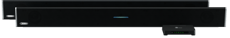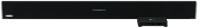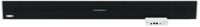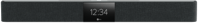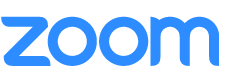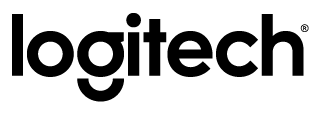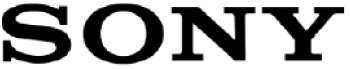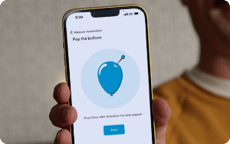June 8, 2022
Nureva Developer Toolkit update: Room data API and a Power BI template

Posted by Tricia Whenham on Jun 8, 2022 6:00:00 AM
Do you use APIs to build integrations or create automations? Check out our room data API – the newest cloud-based API in Nureva® Developer Toolkit. It gives you easy access to all the analytics data we’ve recently added to Nureva Console – including background noise and usage details – so you can use it however you prefer.
The room data API is the latest addition to Nureva Developer Toolkit, making it easy to integrate unique audio and usage data into your existing analytic tools or automate tasks to save time. Nureva Developer Toolkit comes standard with your devices, but a Nureva Pro subscription lets you access up to 3 years of data. Here’s what the room data API can do for you.
Your data, your way
Our newest API is built for IT pros who need access to the right information to make data driven decisions – and would like flexibility in how and where they use that data.
You may have heard that we recently added background noise charts and usage data to Nureva Console. With the room data API, you can take all the information we’re now gathering and use it in your data visualization platforms.
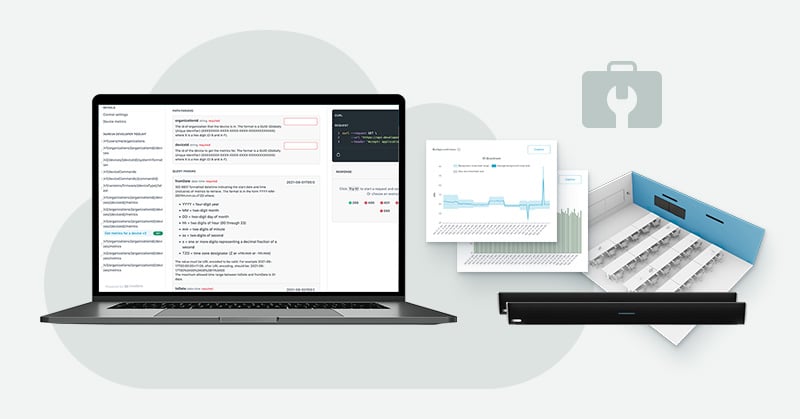
It’s easy to integrate key metrics into your existing tools, creating one dashboard to inform all your critical decision making. This frees you from having to use a different dashboard for every tech product in the room. (Here are the documentation and tutorials you need to get started.)
The room data API lets you dive deeply into specific metrics that can help you understand your rooms better. For example, background noise data shows the average, minimum and maximum levels of noise in your meeting rooms or classrooms. And device usage data indicates the time and duration of use for each audio device, including microphone mute time.
Having access to this API makes it easier to measure the value of your technology investment and understand how often your rooms are being used. You can also spot rooms that have poor acoustics without manually taking readings, and then use that information to make adjustments.
Like all our APIs, the room data API is cloud-based and secure. Plus, the Nureva Developer Toolkit includes a mock device, so developers don’t need an actual Nureva audio system to get started.
Microsoft® Power BI template
Are you a Microsoft Power BI user? Nureva Developer Toolkit also includes a downloadable template you can use to add data directly to Power BI.
The template lets you visualize everything in the room data API – no coding required. It’s easy to create interactive dashboards and reports with actionable insights, using Power BI to customize and fine-tune them to suit your purposes. Find out more.
Just as with our background noise and usage charts in Nureva Console, the room data API and the Power BI template allow Nureva Pro subscribers to access up to 3 years of data (with a hard limit of September 1, 2021) while standard users get access to the last 72 hours.

Are you a customer who hasn't tried Nureva Developer Toolkit yet? Start by creating an account in Nureva Console (included with every Nureva device). From there you can access all our cloud-based APIs plus firmware updates, management tools and more. And to unlock enhanced features, discover Nureva Pro.
Control, manage and automate
Get cloud-based APIs that offer all the functionality of Nureva Console. Nureva Developer Toolkit makes it easy to integrate your devices with other products or automate tasks to save time – resulting in a better experience for everyone.

Posted by
Tricia Whenham
June 8, 2022