Contact sales
We’re ready to help you find the best solutions for your spaces. Fill out the form, and one of our audio experts will get back to you shortly.

Equip your Zoom Rooms with certified audio that’s remarkably easy in every way. Our HDL pro series systems are the only microphone and speaker bar solutions in Zoom’s Pro Audio Devices category. With full-room mic pickup in large spaces and pro AV features, you don’t need complexity to get great audio.



Choose plug and play audio conferencing solutions that deliver pro AV performance without draining IT resources. Our Zoom-certified systems work seamlessly in a wide range of Zoom Rooms and other spaces. They’re easy to install, maintain and manage at scale, reducing IT tickets and room downtime.
No matter your type of space, we have an audio solution that delivers a great hybrid experience. And with ongoing updates to meet your evolving needs, the systems you buy today will only get better over time. Explore your options below.

Featuring the HDL410 system

Featuring the HDL300 system

Featuring the HDL200 system

Featuring the HDL410 system

Featuring the HDL310 system
Our diagram shows how Nureva® audio fits into a large Zoom Room. But no matter your space, we make everything easier:
We’re certified for Zoom, and we work seamlessly with all the AV technology products you have in your spaces.



Pro AV features and performance for extra-large meeting rooms and classrooms

Pro AV features and performance for large meeting rooms and classrooms
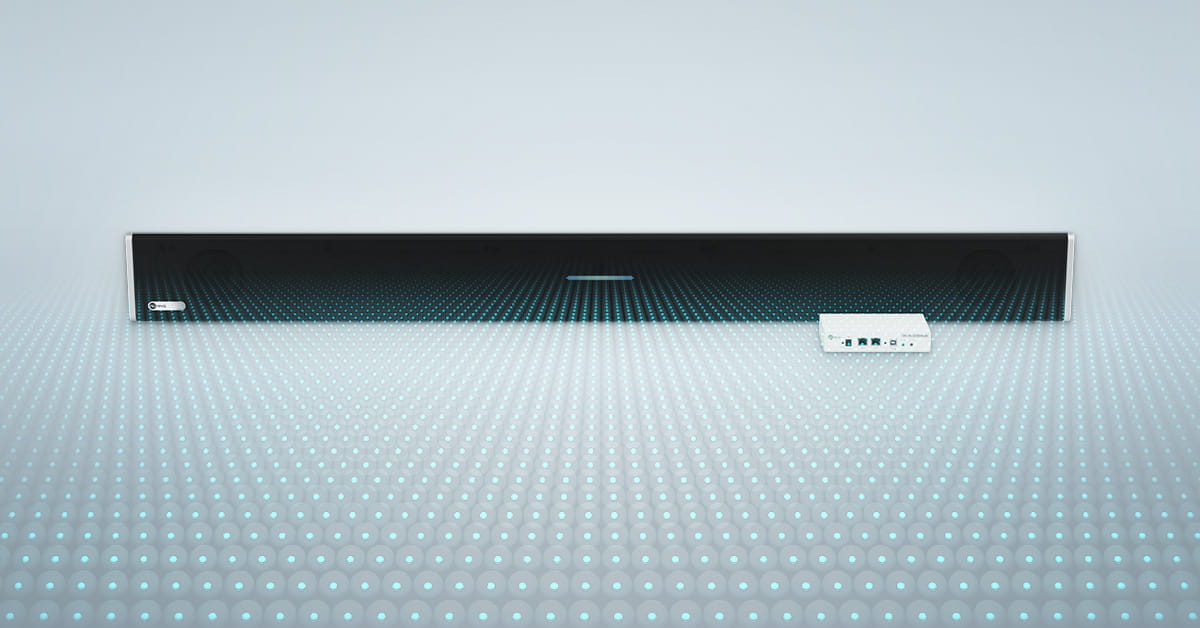



Equip your Zoom Rooms with audio systems powered by Microphone Mist technology, the breakthrough that conferencing has been waiting for. Our tech fills rooms with thousands of virtual microphones so people’s voices are picked up everywhere. With multiple patents, it’s truly a revolutionary advancement in audio conferencing.



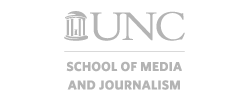


Learn how simplified large-room audio systems can improve remote collaboration.
Get an overview of meeting room audio technologies, including our next-gen approach.
Watch a lively discussion on how our innovative technology turned skeptics into loyal customers.
Find our resources, downloads and software, or connect with our support team for more assistance.
The HDL310 and HDL410 systems are both certified as Zoom Pro Audio Devices.
The HDL310 system is certified for Zoom Rooms up to 30' x 30' (9.1 x 9.1 m) and the HDL410 for Zoom Rooms up to 35' x 55' (10.7 x 16.8 m). In addition, the HDL300 covers large rooms up to 25' x 25' (7.6 x 7.6 m) and the HDL200 covers medium-sized rooms up to 18' x 18' (5.5 x 5.5 m).
Our systems are ready to go out of the box with a few quick adjustments, including background noise and audio processing settings. Find out more.
No — all you need is a device running Zoom, such as a computer, collaboration hub, collaboration appliance or videoconferencing codec. No extra speakers, components or DSP are required.
No. Microphone Mist technology autocalibrates at setup and continuously during use. It senses and adjusts to changes in room characteristics automatically. No technician is required to set up or maintain the system.
We’re ready to help you find the best solutions for your spaces. Fill out the form, and one of our audio experts will get back to you shortly.
Lorem ipsum dolor sit amet, consectetur adipiscing elit. Donec laoreet pulvinar massa, et posuere mauris venenatis eget.
It’s never been easier to get clear, consistent audio in your Zoom Rooms or any hybrid space. You need less than an hour to install a Nureva audio system on a wall — then just connect it, set it as the default audio device and you’re ready to go. Here’s one example of how to configure a large meeting room.
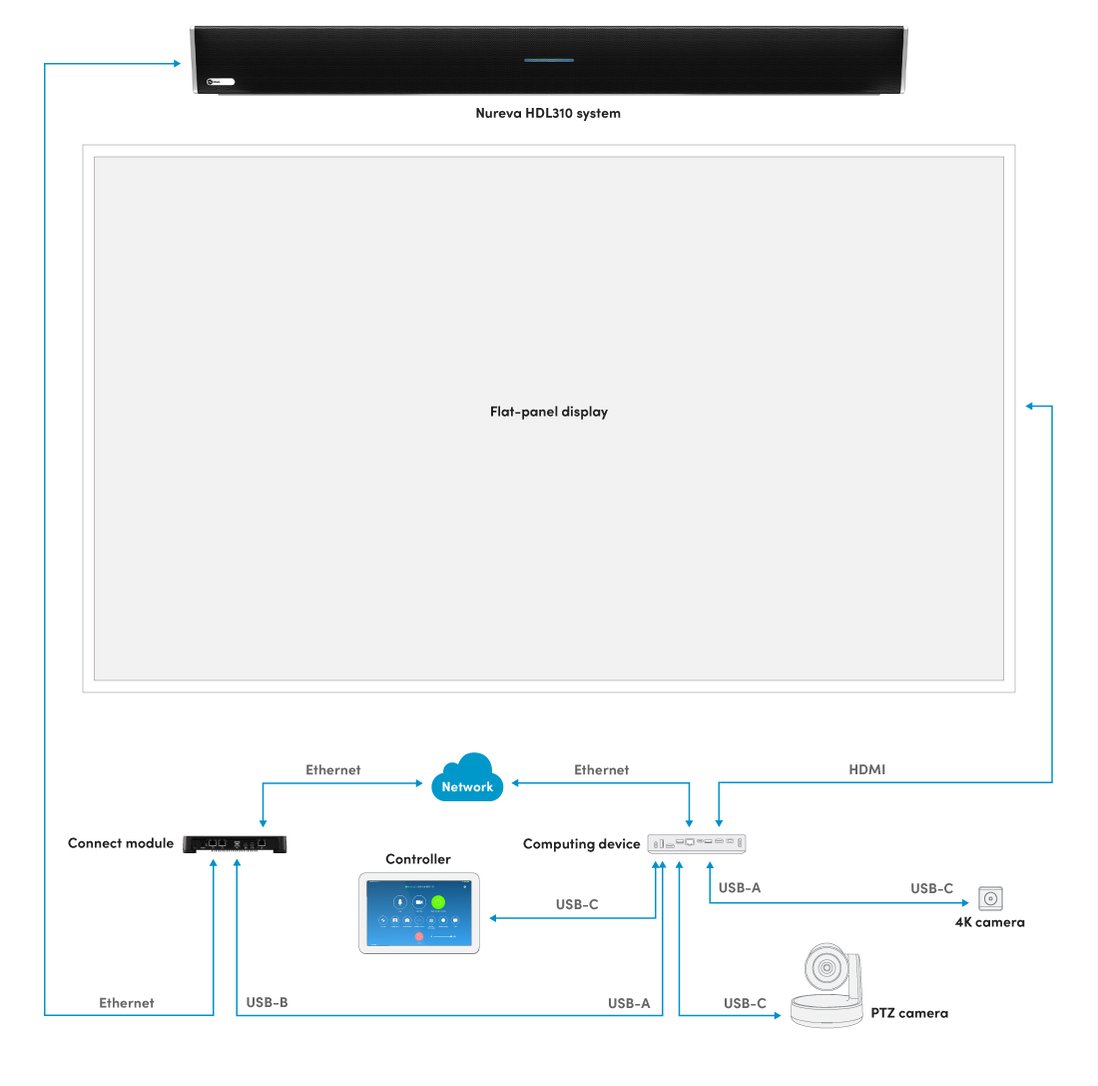
Our audio systems include one or two integrated microphone and speaker bars, which can easily be mounted on a wall or display. They each have two 20-watt speakers and 12 omnidirectional microphones that fill rooms with thousands of virtual microphones for true full-room audio coverage.
All the onboard processing power you need for high-performing audio is built right in, so there’s no need to purchase and set up a traditional DSP. The HDL310 and HDL410 connect module also includes expanded memory and a secure network connection to our Nureva Console management tools.

We integrate with a wide range of third-party cameras, using precise sound location data — made possible by patented Microphone Mist technology — to steer and switch them smoothly. Integrations with AVer, Extron and Lumens are currently available, with more coming soon.

With just one touch, you can start a Zoom class or meeting and know that the audio will work every time. Nureva audio systems are compatible with a variety of controllers, and our continuous autocalibration means no audio adjustments are needed at startup.
Our audio systems work seamlessly with a variety of Zoom-certified computing devices, including in-room PCs, mini conferencing PCs and more. Choose the setup that’s best for your space and know that we’ll deliver the right audio experience.