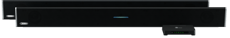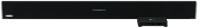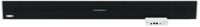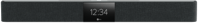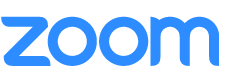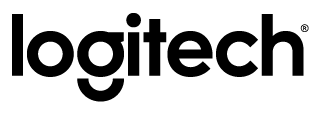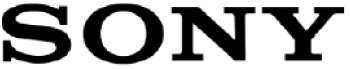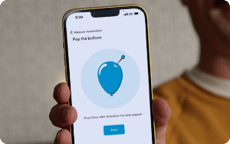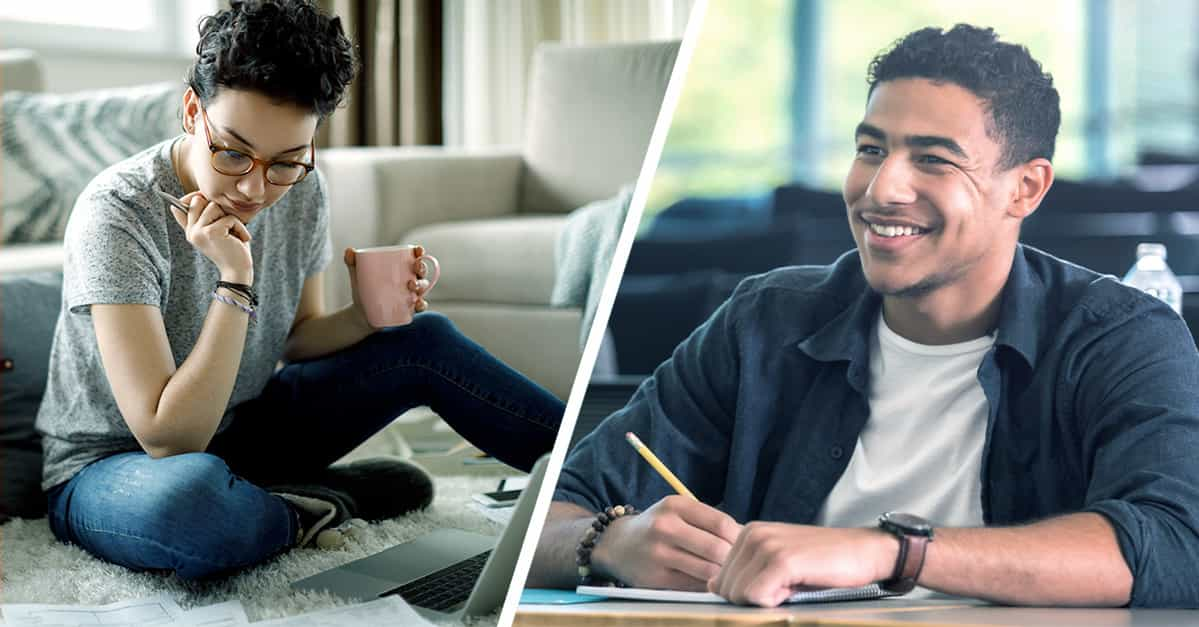Working from anywhere – 6 critical factors to consider

Posted by Nancy Knowlton | President and CEO of Nureva Inc. on Feb 3, 2022 6:00:00 AM
COVID-19 has brought a little secret out into the light – many people have been productively working from anywhere (WFA) for quite some time.
Salespeople and others who travel for business have long worked from hotel rooms, airports, coffee shops and restaurants – their laps and airplane seat trays acting as make-do desks. Similarly, some knowledge workers have routinely picked up their laptops and decamped to Starbucks or another coffee shop as a normal part of their workday. The pervasiveness of wireless networks and VPNs makes this change of scene easy.
What’s different now, after our forced period of working from home, is that the secret is out. I’ve heard many people here at Nureva say they were surprised to learn that they can be just as productive outside the office as they are in it. During the pandemic, this has mostly meant working from home. But in the absence of health and travel restrictions, work could happen virtually anywhere.
There were signs of a changing perspective on this issue even before the pandemic. Imagine a project team coming up on an important deadline and a key team member has vacation time planned – not just any vacation time, but time returning home to family and friends for an important event. WFA means that person could choose to take a laptop and fit in some work in and around the planned celebrations.
Similarly, work from home (WFH) accommodations have been routinely made for people who need to take care of a sick child or spouse, receive a delivery or let in a repairman. Severe or difficult weather conditions also occasionally require accommodations – sometimes it’s simply not safe or efficient to brave bad weather and roads to come into the office.
It’s easy to see how one-off accommodations and specific circumstances could make WFA work. It’s a harder proposition for many to consider WFA as standard operating procedure. This isn’t something to institute without deliberate consideration. Here are a few key factors I’ve been thinking about.
1. Team expectations and practices
WFA isn’t synonymous with a free-for-all, do-what-you-want mentality. Its foundation is a clear set of parameters and practices where WFA meets the needs of both the business and individuals. Teams set their work parameters so sessions that require everyone either online or in person (or a combination) can predictably and productively be held.

2. Security concerns
As many road warriors have learned the hard way, security needs to be top of mind when connecting to open or available networks. Companies need to have the right security tools and policies in place so that WFA doesn’t bring down a company’s network or put data at risk. Measures like having a VPN and requiring its use when connecting away from the office go a long way in meeting this requirement.

3. Nature of the work
It only makes sense that the “anywhere” part of WFA has to align with the nature of the work being done. For example, if team members need to remotely join hybrid meetings, they’ll need a space that is conducive to full participation. This usually means both privacy and quiet surroundings, something not usually found in open, public spaces.

4. Equitable arrangements
For team members who require special tools or environments for their work, WFA may not be practical or effective. While they might carve out occasional quiet time away from the office for reading or returning emails, it’s likely that they’ll be doing the bulk of their job at their workstation. In this case, equity in the workplace does not mean WFA equality, but organizations may wish to consider how the workplace can be enhanced for these team members.

5. New ways of working
WFA may require some different toolsets – hardware and software – to support staff in working effectively. When organizations invest in appropriate tools and lay out effective ways of using them, it takes the guesswork and wasted time out of processes. No longer are companies relying on everyone’s best efforts and good intentions to fulfill their roles.

6. Getting real
The human brain has not changed in the last few years to allow it to effectively multitask, as much as we might wish it to be so. Concentration tasks require concentration time. For WFA to be effective, team members need to know where they work best and make choices accordingly. And if they actually just need a coffee break, they should take one – rather than tote their laptop to the coffee shop to justify time spent away from the office and shortchange both the break and their work.

Times are changing – and so, too, must our attitudes about where knowledge workers do their work. We’re in the midst of an evolution that will be fascinating to experience. I’m excited to see how the adoption of WFA practices could help everyone be more flexible about how work gets done, with individuals and organizations reaping the benefits.

Posted by
Nancy Knowlton | President and CEO of Nureva Inc.
February 3, 2022