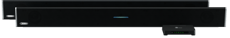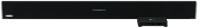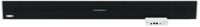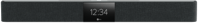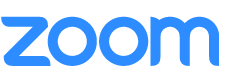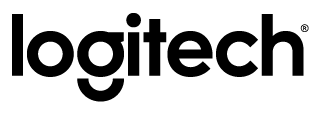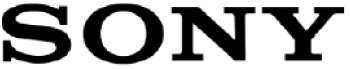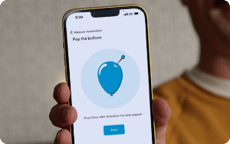July 28, 2021
How to solve town hall meeting audio for the growing hybrid workforce

Posted by Nancy Knowlton | President and CEO of Nureva Inc. on Jul 28, 2021 6:00:00 AM
Regular all-hands meetings, or town halls, happen everywhere. There’s nothing like a cross-company update to ensure that everyone has the same information at the same time, so the entire team can understand strategies, accomplishments, plans and problems. It’s also a great opportunity for staff to ask questions and connect with executives.
Given what’s at stake, it’s crucial that everyone has an excellent audio experience.
During the height of the pandemic, there was a shift to virtual town hall meetings, with most individuals connecting from their own laptops. Now that companies and other organizations are partially or fully returning to the office, town halls will take on a familiar look again, with a large group gathered at the head office — maybe in an atrium or foyer designed with town halls in mind.
However, something has changed — the number of remote participants who need to be supported. A mix of in-person and remote attendees (joining from home or satellite offices) isn’t entirely new. But with the growing move to a hybrid workforce, many more organizations are grappling with how to deliver the right audio experience — no matter where team members are.
The town hall meeting audio challenge
Town hall meeting audio needs to be clear and consistent for those in the room and those joining remotely. The challenge comes when trying to address the requirements of both groups at once.
The need to support remote attendees now is obvious and well understood by the IT managers I talk to. After all, we’ve been using UC&C applications like Microsoft® Teams and Zoom for the last 18 months. The shift to hybrid work — and corresponding demand for audio conferencing tools in town hall meeting spaces — is a manageable extra requirement.
But what about the people in the room where the presenters are? How can they also hear what is being said? The need to ensure the best experience for those returning to the office has to be top of mind.
Many companies are now realizing that their town hall audio is very often equipped to do one thing well. Perhaps they can provide a good experience for remote attendees using an audio conferencing solution. But staff physically present struggle to hear what’s being said, especially if they’re standing at the back of the room and the person speaking has a quiet voice.
Or maybe a company has an in-room audio setup that amplifies a speaker’s voice clearly to everyone who’s there in person — but doesn’t provide a great audio conferencing experience. Without full-room microphone pickup, remote attendees will miss hearing questions asked from the floor or impromptu conversations that break out during the meeting. Misunderstandings can easily arise. And everyone will become frustrated when technical issues cause meeting disruptions.
How technology can help
To combat this challenge, we added Voice Amplification Mode to our audio systems for large and extra-large rooms.
How does it work? The presenter’s voice is amplified in the room via a wireless headset (with output coming through the system speakers) so that everyone can comfortably hear what is being said.
And because many town hall meetings these days have remote participants, we ensure that the amplified voice is a natural, integrated part of the conference call audio stream as well. People who are remote can still hear everything that happens in the room — including questions and comments from fellow team members in the audience — thanks to our Microphone Mist™ technology. This makes Nureva the only multifunction audio solution that easily and reliably covers both the in-room and remote scenario.

If there are presenters from multiple locations where staff are gathered, those presenters can also wear a wireless headset microphone and have their voice amplified locally and simultaneously shared in the UC&C application.
Like all other functions of our audio systems, using Voice Amplification Mode is simple — just enable it within Nureva® Console. Then you can start a meeting as usual using your UC&C client. The audio system handles all the complexities of echo from the amplified voice in the room.
Town hall meeting audio — solved.
Voice Amplification Mode
Find out more about how our latest audio feature makes it easier for people in the room to hear the speaker — without compromising the audio experience for those who are remote.
Editor’s note: This post was originally published July 2021 and has been updated.

Posted by
Nancy Knowlton | President and CEO of Nureva Inc.
July 28, 2021