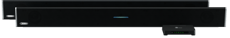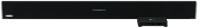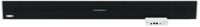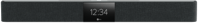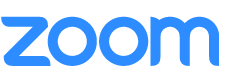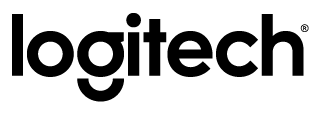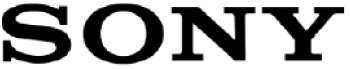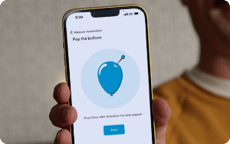Effective communication strategies for exceptional hybrid learning

Posted by Tricia Whenham on Oct 6, 2021 6:00:00 AM
Hybrid learning. Hybrid work. Hybrid classrooms. Hybrid offices. It seems like that’s all we’re talking about these days — the challenges and (more importantly) the possibilities.
Though hybrid and HyFlex courses aren’t new, they’ve been increasingly in demand — and not necessarily for the reasons we first thought. The shift to hybrid in higher education may have been mostly motivated by safety concerns stemming from the COVID-19 pandemic. But the reception from students and the growth of hybrid work mean it’s unlikely to disappear.
But it’s one thing to create hybrid courses. It’s another to make them successful. As with most things in education, it all comes down to communication. And though communicating effectively in a hybrid class doesn’t require brand new skills, some of the usual strategies need adjusting.
Are you adding hybrid courses to your college or university? Here are 8 communication strategies to equip instructors and students for success.
1. Vary the communication methods
Hybrid communication isn’t one-size-fits-all. It helps to have a variety of ways for instructors to teach and students to respond.
Full-class discussions — where students share ideas and ask questions — are crucial. But remote students will engage more if they also get the chance to converse in smaller groups. This is made possible with breakout rooms available in UC&C applications — here’s how one university is using breakout rooms in Zoom.
And don’t forget that communication doesn’t need to be out loud. Try using a backchannel, such as a class message board or the chat feature in your UC&C application. Students can connect with each other and share ideas and reactions without always needing to raise their hands (here are a few more ideas).

2. Keep things simple
Expanded communication options can make it tough for instructors to manage everything. It’s crucial to start small and get help when needed.
Take the backchannel, for instance. It’s hard enough for instructors to connect with remote and in-room students at the same time — add watching the backchannel and you end up with information overload. It helps to get someone else to monitor it — a TA if possible or a student if not. That way, they can flag any big issues — especially remote tech concerns — and get them resolved with minimal disruption.
It also helps to choose easy-to-use tools whenever possible. Tech products don’t need to be complex to be effective, as extra complexity just drains IT resources and leads to instructor resistance. Solutions that are designed with the user experience in mind make communication much easier.
3. Remove conversation barriers
No matter how many communication strategies you try, they won’t mean anything if students can’t hear each other. In a hybrid classroom, this means ensuring you have the right audio products in place for natural conversations. After all, communication (and learning) grinds to a halt if not everyone can hear and be heard.
It’s crucial that audio tools easily pick up the voices of everyone in the classroom, not just the instructor. If only instructors have mics, they’ll be forced to repeat student questions for the benefit of remote participants. Or students will need to take turns passing around a mic to be heard. This makes communication feel like a burden, resulting in students who simply choose to stop participating. Full-room audio coverage solves that problem — here’s how we can help.

4. Use active learning techniques
Lack of remote student participation can also be a major communication barrier. But it’s hard to blame them. Contributing an idea over Zoom or Teams can be intimidating. It’s common for remote students to simply stop talking — and also tune out.
Active learning activities help create an atmosphere where students joining remotely not only feel comfortable talking — they enjoy it. Introducing a quick warm-up before getting to the meat of the session can have a huge impact on participation levels throughout. If you need some new ideas, here are 21 hybrid learning activities to try.
5. Focus on remote students
Being a remote learner can be isolating. It’s easy to feel like everyone’s forgotten you’re there. It helps if instructors take a remote-first approach at the beginning of the course. This means specifically asking for questions from remote participants before you open it up to the in-room people.
It may seem counterintuitive, but silence also helps remote students communicate. When you’re remote, it can take a few seconds more to comment, especially if you have to unmute first. And network lags also cause delays. Getting in the habit of adding a little extra wait time after questions are asked can give remote people the space to get in on the conversation.

6. Expand the toolset
Teaching in a hybrid classroom is a good opportunity to try out new communication tools — some right at your fingertips. Your UC&C application comes with bonuses like chat and breakout rooms or smaller but useful additions like the raise-hand feature. And developers are always adding new elements, like the ability to screen share video files in Zoom or add quizzes to your Teams meetings.
Of course, the possibilities don’t stop there. Online whiteboards enable students to express ideas with sketches, photos, videos and more. Or try polling apps, which let them quickly weigh in with an opinion plus make it easy for instructors to check understanding.
7. Teach asynchronous skills
In our increasingly digital world, asynchronous communication skills are more important than ever. And a hybrid course is a perfect place to give students chances to practice these skills — before they head to their first job.
For example, do your students know how to write a good email? If instructors are tired of receiving messages that leave a poor impression, it might help to be more explicit about expectations — and then give feedback when they aren’t met.
And of course, email isn’t the only asynchronous communication channel. Messaging apps like Slack have become increasingly popular on campuses, letting students post questions and giving small groups an easy way to connect on project work. Here’s how one Appalachian State University professor is using these channels.
8. Get frequent feedback
And perhaps the most important communication strategy for HyFlex and hybrid classes? Ask for feedback — early and often. These past years have been a whirlwind, with many instructors and students thrust into a way of teaching and learning that is unfamiliar. Even with all the benefits that hybrid brings, the learning curve can be steep.
Formal course evaluations often happen when it’s too late to enact changes. Consider using polls and surveys (here are a few tools) to get quicker feedback more often. And it helps to be specific about the parts of the course you want to hear about.
Of course, nothing can top creating open lines of communication between instructors and students. Making people feel like their thoughts and feelings will be heard and considered always makes an impact.
Flexible tools for exceptional learning
Discover the easiest and most cost-effective way to equip your classrooms for engaged hybrid learning. Nureva® audio systems ensure that student and instructor voices are picked up in every inch of the classroom — with no need for expensive multicomponent setups.
Editor’s note: This post was originally published October 2021 and has been updated.

Posted by
Tricia Whenham
October 6, 2021