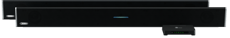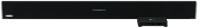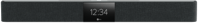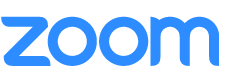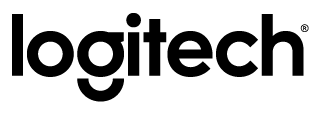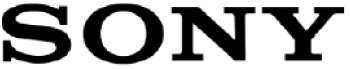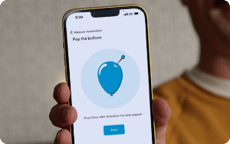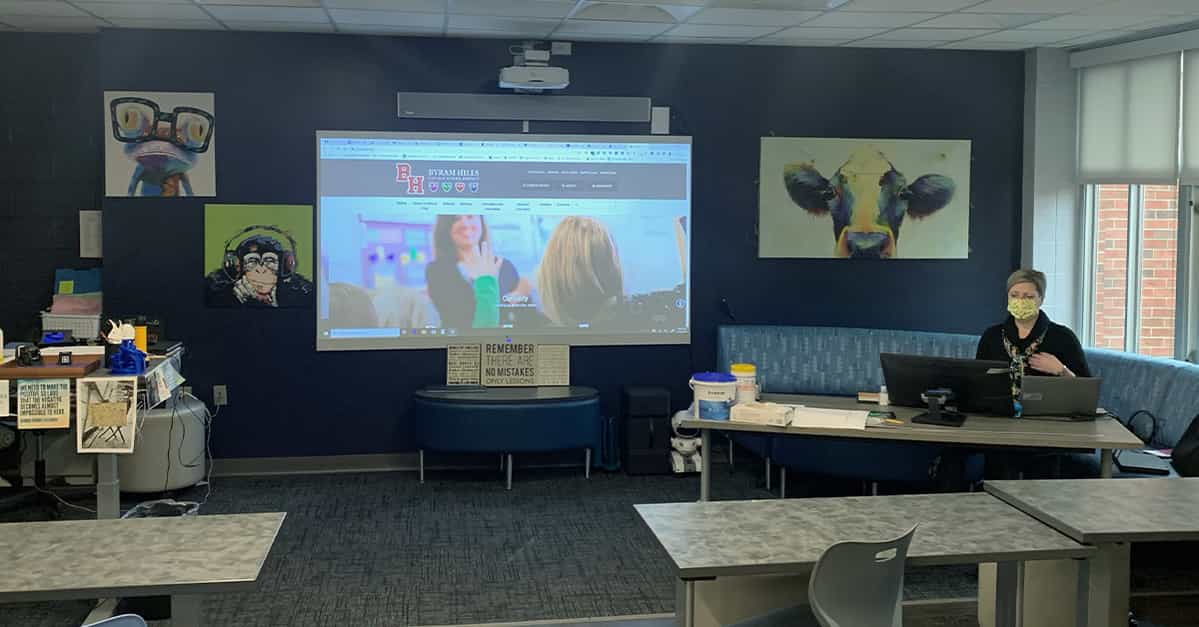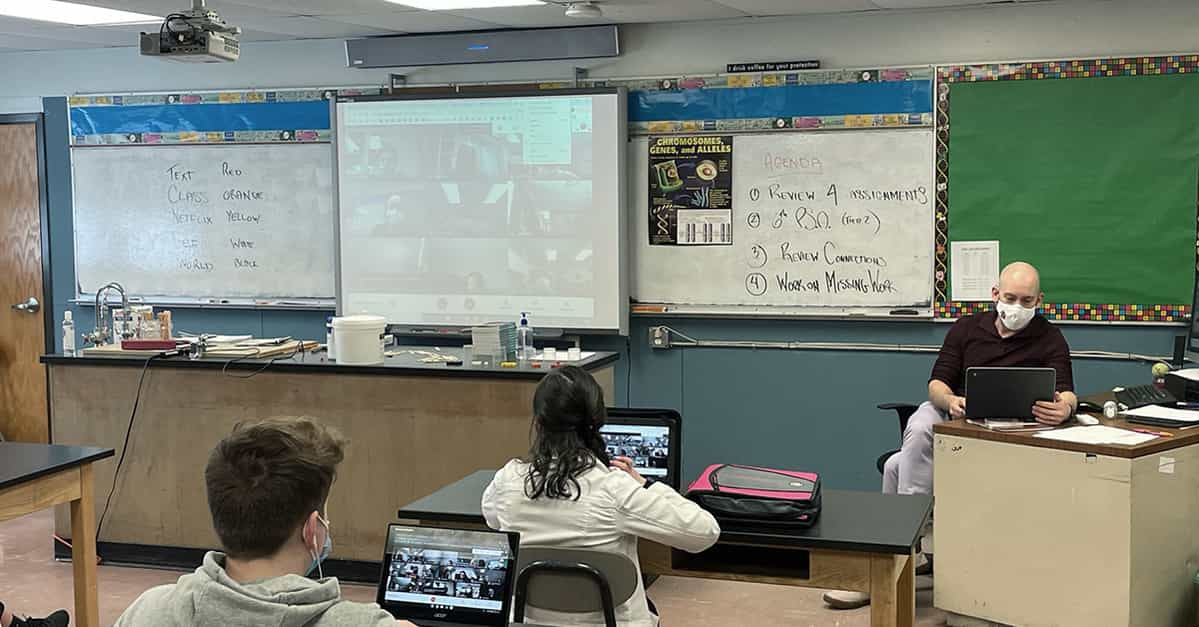February 25, 2021
Tech & Learning case study: Why audio is key to keeping remote students engaged
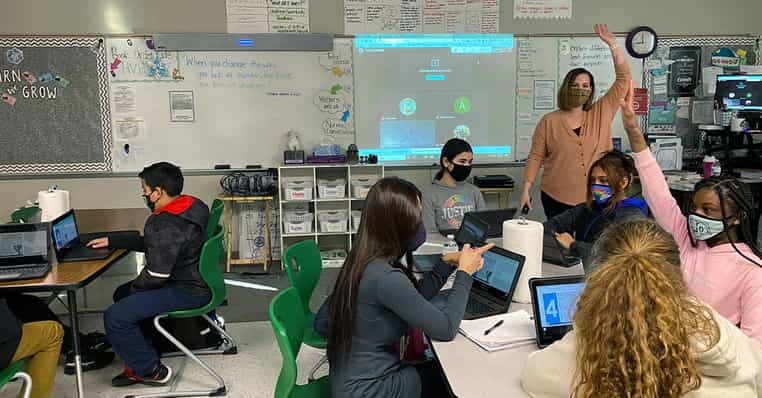
Posted by Sascha Zuger on Feb 25, 2021 6:00:00 AM
This case study was originally published by Tech & Learning.
In today’s challenging times, districts need to come up with creative ways to keep kids engaged and on track. Wichita Falls Texas I.S.D. in North Texas is a district of 13,600 students (66% are economically disadvantaged) and covers 82 square miles. The district has pivoted between a variety of learning environments this year in an attempt to keep all students engaged and connected in this sprawling community, and most recently started building synchronous, hybrid classrooms as a flexible approach to meet the needs of their students, staff, and families, both in-person and learning remotely.
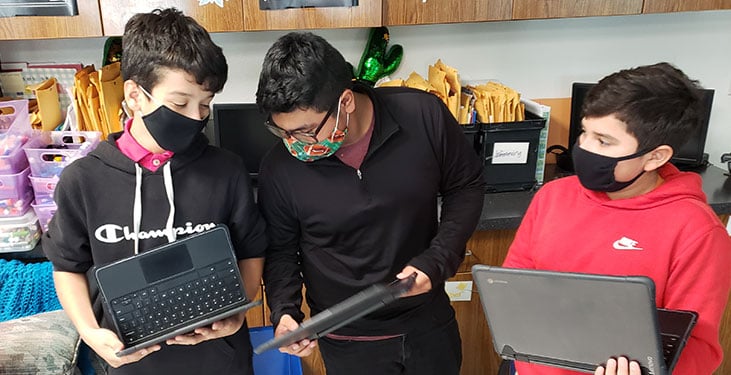
“We are experimenting in a lot of ways to keep students engaged and on track,” says Frank Murray, Director of Instructional Technology at Wichita Falls. “We are moving some teachers to only teach fully remote students (some teachers teach all elementary grade levels). Some teachers are teaching face-to-face half of a day and remote the other half. We are working on building full online courses for English and Social Studies to continue even after COVID.”
Other initiatives include building hybrid classrooms using products such as the Nureva® HDL300 system to deliver quality audio to their students who are learning from home. This audio system, designed for mid-sized learning spaces, captures the audio of everything happening in the classroom so the students at home can clearly hear what the teacher and in-person students are saying during the class. Teachers do not need to be tied to a desk to make sure they are heard by the students at home. They can stand and walk around, and in-class students can share their feedback with students learning from home, who can hear everything without any feedback or delay. The system installs on the wall in minutes and its plug-and-play connectivity and auto-calibration makes setup simple.
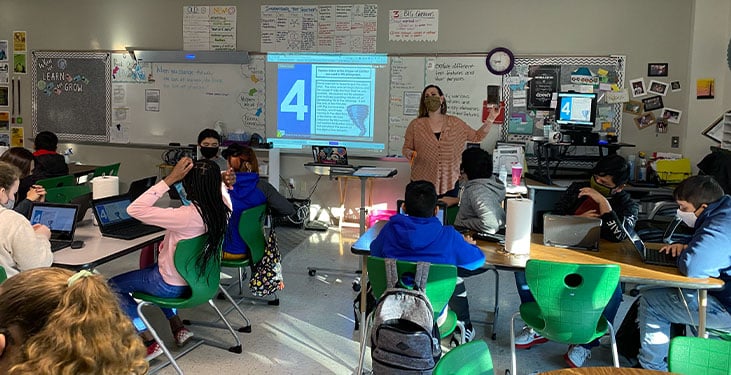
Using tools such as the Nureva HDL300 has helped the district have crucial conversations with parents of students who failed one or more classes to try and get them back to face-to-face instruction.
“We trained all teachers before the school year started (virtual and face-to-face challenge-based PD), so we were ready to go and projected confidence and competency in the tech,” says Murray. “We created ‘Weekly Tech Tips’ and created an environment to let teachers take chances. We also offer a parent/student help desk 7:30-5:00, Monday through Thursday, and 7:30-4:00 on Fridays, to support our families.”
Murray offers these 6 tips for districts looking to create hybrid classrooms:
- Let remote students engage in conversation in the classroom when possible.
- Teaching is an experiment in which some things will work and some will not, but you have to take chances. Both teachers and students should have freedom to try, and districts should develop learning environments to support that.
- Find ways to give teachers more planning time.
- Encourage sharing among staff, but make sure they have buy-in first to get the best engagement and results.
- Do not try to build a one-size-fits-all model for all your schools.
- Do not demand too much district PD.
Teacher feedback using the Nureva HDL300 to teach in these hybrid classrooms has been very positive.
"I absolutely love it,” says teacher Amy Yeary. “This is probably the happiest I have felt about teaching all year. I feel like I have my movement back. Because I can move around the room throughout the class, behavior has definitely improved. That proximity is there again, and students are more on task, and minor behavior issues have been eliminated.”
“If I am at a table working with a student and a remote student needs help, I can now easily hear them and respond immediately,” says Yeary. “Before, I would have to either yell toward my computer or have a student who was close to the computer tell the remote student that I would be with them soon. I have noticed that my remote students are responding more and actually communicating with face-to-face students now and not just me. I think this is because they can hear their peers (and see them on camera). When they unmute and speak, the whole class can easily hear. I save time too, because I am no longer having to constantly restate or repeat what was said or asked by a face-to-face student.
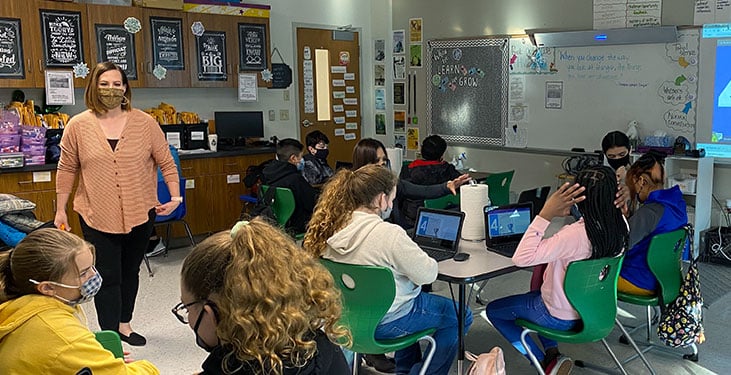
“I can be anywhere in the room and explain or teach without having to raise my voice. I am easier to understand with the mask on, too. The sound from the speaker is excellent regardless of where I sit in the room. I really like that students at the back can hear just as well as those close to the speaker.”
Although a regular part of a successful education experience, never is communication more important than during this challenging era. The ability to listen and speak clearly to all students, regardless of mode of teaching, is one way tech such as Nureva can really help us hear our learners and get them what they need to succeed.
Audio built for engaging learning
Find out more about the audio solution that’s keeping a growing number of students and teachers connected. Nureva systems are quick to install. They’re easy to use. And they let everyone be heard in every inch of the classroom.
Editor's note: The HDL300 system works best when installed on a wall with an adequate amount of clearance below. For more information on optimal placement, read our installation guide.
Posted by
Sascha Zuger
February 25, 2021