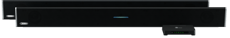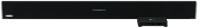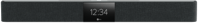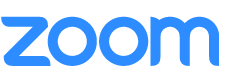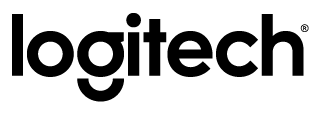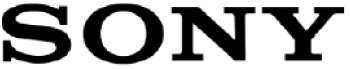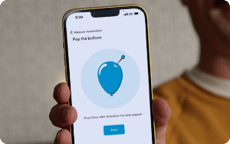11 timely ways to boost student participation in hybrid learning

Posted by Tricia Whenham on Nov 10, 2020 6:00:00 AM
114. That’s how few colleges and universities in the United States are currently operating fully in person, out of 3,000 total.
It's an astounding stat – underlining the immense amount of change that every faculty member and postsecondary IT person has gone through in the past year. And things aren’t going back to normal anytime soon.
Of the schools surveyed, 619 – over 20% – have turned to hybrid learning to provide students with an education that’s both safe and effective. But it’s not an easy task. One thing that’s particularly challenging – keeping all students actively engaged, whether in the classroom or remote.
This doesn’t mean faculty needs to resign themselves to delivering long lectures into the void – with the hopes that someone is listening. Here are 11 things to try to get students participating in the hybrid learning classroom.
1. Start with an active learning warm-up
Make it clear from the start of class that students will be doing, not just listening. Even just taking the first 5 or 10 minutes for active learning helps students shift their mindset from knowledge intake to interaction. For some new ideas to try – like sketchnoting, low-stakes improv games and quescussion – read this blog post.
2. Level the playing field
Teaching two different groups at the same time is beyond challenging. One thing that helps – make sure faculty can post materials for class in a secure spot that all students can access. And then check that classrooms have enough charging stations so in-person students can use their laptops. This way, instructors can incorporate the same files and web pages into their lectures, whether students access them in the classroom or dorm room. And students know that instruction won’t be different because they’re remote.
3. Use breakout rooms
Even before the pandemic, getting students participating in large classes was tough. Opting instead for small-group activities like think-pair-share helped – but how to adapt this to the new reality? Luckily, breakout rooms have now come to all the big UC&C platforms. They let instructors place remote students in small groups to discuss a given topic or resolve a problem, before coming back to share with everyone. Here’s how one university is using breakout rooms in Zoom.
4. Take reflection breaks
If it’s a struggle to get students to speak up in the new reality, helping them look inward might be just the start they need. Taking a reflection break is a simple, low-stakes way to get introverted students to engage more deeply with the material that’s being covered – plus it’s a step toward feeling comfortable with more overt participation activities. Here are 15 ways to get students reflecting in hybrid learning classrooms and beyond.
5. Flip the classroom
Though it’s been around for a long time, the flipped classroom seems tailormade for the COVID-19 era. In a flipped classroom, students watch lectures that instructors have recorded outside of class time – giving everyone the same experience with the material. That frees up class time to be spent in discussions and group work (online breakout rooms can help with this).
6. Assign a student to check the chat
If students are joining class from home, using the chat features in your UC&C platform can be an easy way to keep them engaged. The challenge – how do you check the chat while still staying focused on teaching? Try assigning one student in the room to monitor the chat. They can alert the prof to questions, raise any issues and flag connection problems.
7. Take frequent understanding checks
Figuring out what’s going on in students’ heads is hard enough – never mind when half of them aren’t in the classroom. Polls and quick understanding checks not only give a sense of how students are feeling – they also send the clear message that two-way communication is desired. Lots of free voting tools are available that let you conduct any length of survey. And sometimes all you need is for students to quickly add their 1–5 rating in the chat.
8. Ensure every voice is heard
It may seem obvious, but making sure that everyone can hear and be heard is an essential step to getting students participating. If students can’t hear the professor, that’s clearly a huge problem. But if they can’t hear other students (especially those talking through masks), class discussions or active learning activities are going to be impossible. If you’re looking for an easy, cost-effective solution to this problem that doesn’t rely on shared mics or complex setups, check out Nureva® audio’s unique approach.
9. Choose online collaboration tools
For many profs, teaching without a whiteboard is like teaching with both arms tied behind their back. But using a dry-erase board in the classroom and expecting remote students to see it clearly is an exercise in frustration. Luckily, there are many online whiteboard options – some of which are free or come with the Google™ or Microsoft® platform you’re already using. And the bonus is that because students can contribute directly from their laptops, they let you increase participation at the same time.
10. Make screen sharing a two-way street
In many hybrid learning classrooms, schools need students to stay distanced in their seats – even when they’re sharing to classmates. Sharing their screen with everyone gives students an easy, safe way to present from their seats and works just as well for those learning from home.
11. Have tech support on standby
Hybrid learning is tough to do well. Instructors have enough to worry about when it comes to the pedagogy – without thinking about all the ways the tech could let them down. To get them to push the boundaries with more innovative ways to increase participation, it’s crucial they have a safety net. Choose technology that’s easy to use and reliable. And make sure to have IT always on standby.

Posted by
Tricia Whenham
November 10, 2020