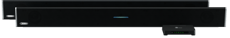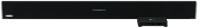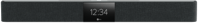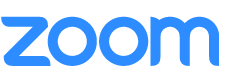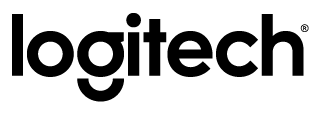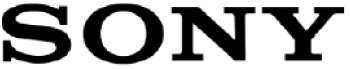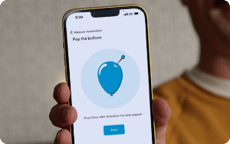May 13, 2020
How to design remarkable active learning classrooms [checklist]

Posted by Tricia Whenham on May 13, 2020 6:00:00 AM
“Architecture is the story of how we see ourselves,” wrote American architect Thom Mayne. He could have just as easily been speaking about classroom design. Every space on your campus tells students and faculty a story — about what skills are most important, what teaching methods are most valued and what kind of learners you aim to develop.
There’s no one-size-fits-all recipe for designing an active learning classroom. Everything in your spaces needs to stem from your faculty, your students and your campus’s specific circumstances and needs.
Still, common elements are found in most dynamic environments. Whether you’re designing from scratch or retrofitting an existing classroom, consider adding these seven ingredients to the space:
Movable and modular furniture
Choose flexible options that support many teaching strategies. Tables on rollers or chairs that rotate help you adjust the room for individual work, group collaboration and front-of-room mini lectures or presentations.
Be sure to test how different configurations work. (What are sight lines like when student desks are far apart? How quickly can groups form and reform?) Ask for feedback from faculty members and students.
Modular designs also keep spaces fresh — something that can be a challenge when time and budget is limited. Choose furniture items that make it simple to continue to add and adjust without a lot of hassle. This feeds the momentum and makes your space a living, breathing entity.

Collaborative seating
Make it easy for students to work together. Consider circular or triangular tables or individual desks that can be pushed together. The key is to promote conversation and communication — and send the message that students are going to learn from each other.
Watch out for a simple but common mistake — the overstuffed classroom. If you pack too much into a room, transitions will take too long and frustrate everyone. It should be quick for students to move into productive breakout groups.
Simple conferencing solutions
Equip your rooms with audio and video conferencing tools that enable hybrid learning (where some students are in the room and others join remotely from homes or dorms). Even if your school isn’t adopting this as a general instructional strategy, adding conferencing capabilities to classrooms gives you more options. Ensure that the solutions you choose capture everything going on in the classroom — not just the instructor.
When choosing audio solutions, look for options that offer full-room coverage so there’s no need for students to move closer to a microphone to be heard. Continuous autocalibration is also helpful so IT doesn’t have to make manual adjustments when you change your space. (Nureva® audio makes it simple to meet your audio conferencing needs — here’s how.)
Helpful lighting
Whenever you can, choose active learning spaces that have natural light and views — it’s actually shown to boost learning. If you’re not that lucky, try to get lights that operate on a dimmer. You could even add lamps to soften the mood. If classroom sessions will be recorded or broadcast over Zoom or Google Meet, make sure that the people speaking are well lit — it will help increase engagement.
It’s also possible to use color to your advantage — and not just to make your space attractive (though that’s helpful, too). Try color coding certain pieces of furniture or technology, making it simple to return a room to its standard state after it’s been reconfigured.
Extra working space
Ensure students have enough room to visualize ideas and plans. For a low-tech solution, cover your walls with sticky notes and chart paper. Turning tabletops into dry-erase boards with a little whiteboard paint can give multiple breakout groups ways to share ideas.
For a higher tech solution, choose online whiteboards and other real-time collaboration platforms that can be accessed anywhere. Software should be cloud based and available on all the devices your students use the most — laptops, tablets and phones.

Student-centered tools
Equip students with options to enhance project work. Consider applications that make it easy for multiple students to edit a document at the same time or collaboration software that gives groups a shared digital space to contribute ideas. Ensure that students still get opportunities to work closely together, even if they’re not in the same room.
Make sure that whatever tools you use, it’s simple for instructors and students to share their screen or present ideas from anywhere. Having students fumble as they plug in their laptop to the flat-panel display or awkwardly come to the front of the room just slows things down.
Access to essentials
Put in more power outlets for student laptops than you think you’ll need, and add charging stations for phones. Ensure your wireless network will be fast and reliable. Make sure that nothing will prevent students from being prepared to learn.
Editor’s note: This post was originally published September 2018 and has been updated.

Posted by
Tricia Whenham
May 13, 2020