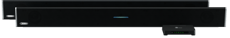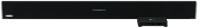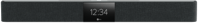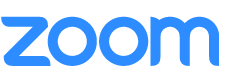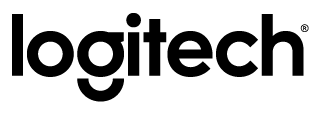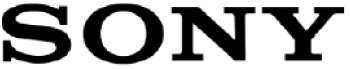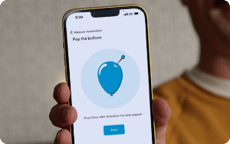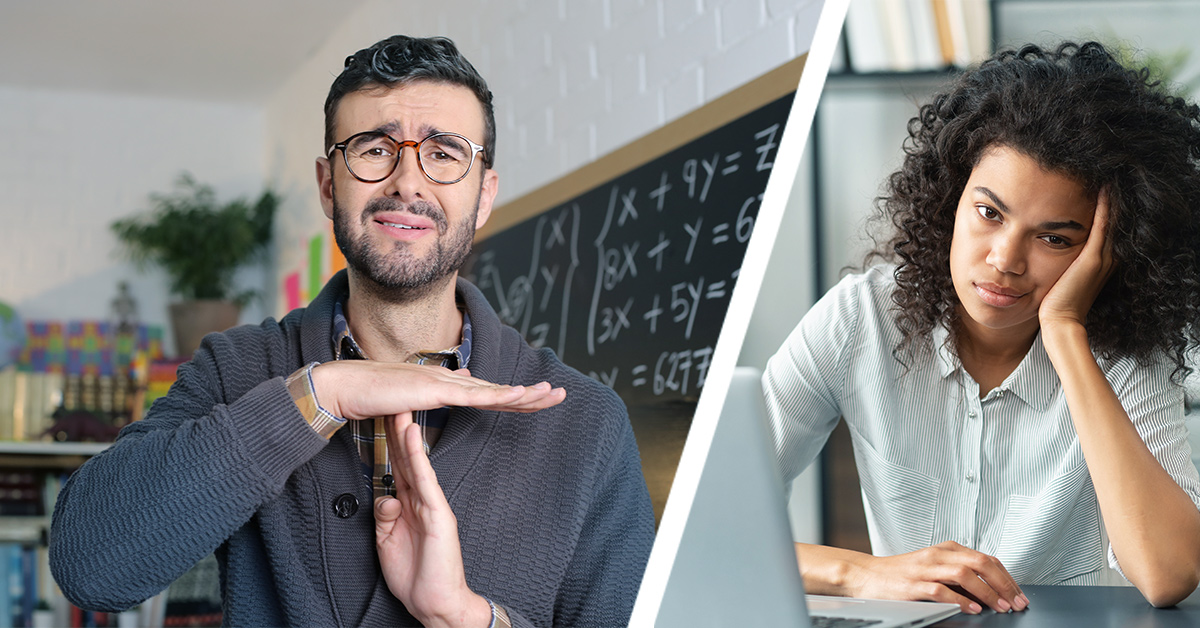11 fun icebreakers for college students that work in HyFlex classrooms

Posted by Tricia Whenham on Jan 26, 2022 6:00:00 AM
Are your HyFlex and hybrid classes a little too quiet? You’re not alone. It’s not easy to get college students to participate when they’re at home behind their computer screens. But if class discussion is dominated by those who attend in person, the unintended consequence is a two-tiered experience — with remote students feeling like passive observers instead of participants.
Icebreakers can help! When instructors take a little time at the beginning of a HyFlex class to get students talking, it’s more likely the participation will continue throughout. And though icebreakers aren’t needed every class, using them strategically makes it clear that everyone is invited and encouraged to be an active learner.
Before you introduce HyFlex icebreakers, just make sure you have all the edtech products you need — a UC&C platform that includes breakout rooms, an audio setup with full-room coverage for whole-class work (here’s how we can help), and adequate bandwidth and tech support. Plus, in-person students will each need a laptop and headphones with an integrated mic for working in small groups.
Ready to get started? Here are 11 easy icebreakers for college students designed to work in HyFlex and hybrid classes — without taking more than 10 minutes of class time.
1. Would you rather?
To get students talking quickly, try asking a Would you rather question. This icebreaker translates well to HyFlex, giving remote and in-person students a low-stakes invitation to speak up. Here’s a list of 40 questions designed with higher education in mind. Or, if you have a course that lends itself to it — perhaps history or literature — try creating your own question that ties in with your current material.
2. This or that?
Similar to Would you rather, a This or that icebreaker question needs little prep or class time. Just ask students to make a judgment on some hard-to-categorize common items, and surprisingly passionate debate almost always follows. Three of my favorites: Is a hot dog a sandwich? Is cereal soup? And is water wet?

3. Where were you?
Use a random date generator and spin the wheel, coming up with a year or a month and year. Then ask students to share what they were doing back then — where they lived, what their favorite part of school or work was or how they spent their free time. The answers may surprise you.
4. What’s in common challenge
What do your students really have in common? Pair students up and ask them to find the most unusual or obscure thing they both share. Then they can add it to the chat in your UC&C platform or other backchannel. This activity works best in small groups — to build more connection, try pairing up students in the room with those who are remote.
5. Map connections
Did your students travel far to attend college? In this icebreaker, open a shared online map (here’s how in the Google Maps™ mapping service) and have them place pins to show where they’re from or where they live now. Then pick a few to elaborate on what was shared. You can also prompt students to pin the farthest place away that they’ve called home, their all-time favorite trip or a bucket list vacation spot.

6. Speed networking
In breakout rooms, give students 3–5 minutes to get to know each other better by answering an icebreaker question. Then set your UC&C platform to switch things up, moving everyone to a different breakout room to repeat the activity with someone new. Using breakout rooms for everyone — not just the remote people — helps students build better connections.
7. One-word pulse check
Quick — describe how you feel today with just one word and put the answer in the chat. This is a pulse check, and doing it at the start of class is a good way to easily take the temperature of everyone. You can also shake things up — have students name what animal they feel like and then explain why. Or tie a one-word pulse check into their impressions of today’s course readings or their feelings about tomorrow’s exam.
8. What comes next
What do you want to do when you’re done school? Ask your students to answer this question two ways — what they wanted at age 10 versus their current plans. Everyone can place their answer in the chat and then a few students can expand on it — sharing how what has changed and why. Or for more participation, have students discuss the question in small breakout rooms.
9. Make a movie boring challenge
Challenge your students to describe a movie or series that others would know — in the most boring way possible. Then have others in the class guess what they’re talking about. For a closer tie to coursework, try doing the same thing with a historical event or scientific concept.

10. Can I meet your …
This activity is for the remote student, but those in person will get a kick out of it, too. Ask students at home to introduce their dog or cat (or plant) to the class. Or, if most are in dorm rooms where that won’t work, try getting them to share their favorite poster or memento or even what they’re currently snacking on. It’s best to keep this one strictly voluntary, but you’ll likely have volunteers who are eager to share a little of themselves.
11. General icebreaker questions
Still need more ideas? It’s easy to find general icebreaker questions online — Michigan State has a good list that ranges from silly to thoughtful. Or try this page full of random questions. You just start scrolling and when someone yells stop, it’s time to answer the question your cursor is on (an idea originally shared in Faculty Focus).
Editor’s note: This post was originally published January 2022 and has been updated.

Posted by
Tricia Whenham
January 26, 2022