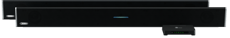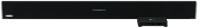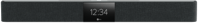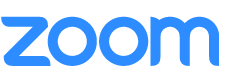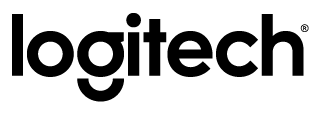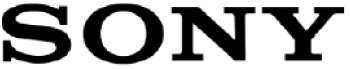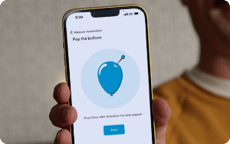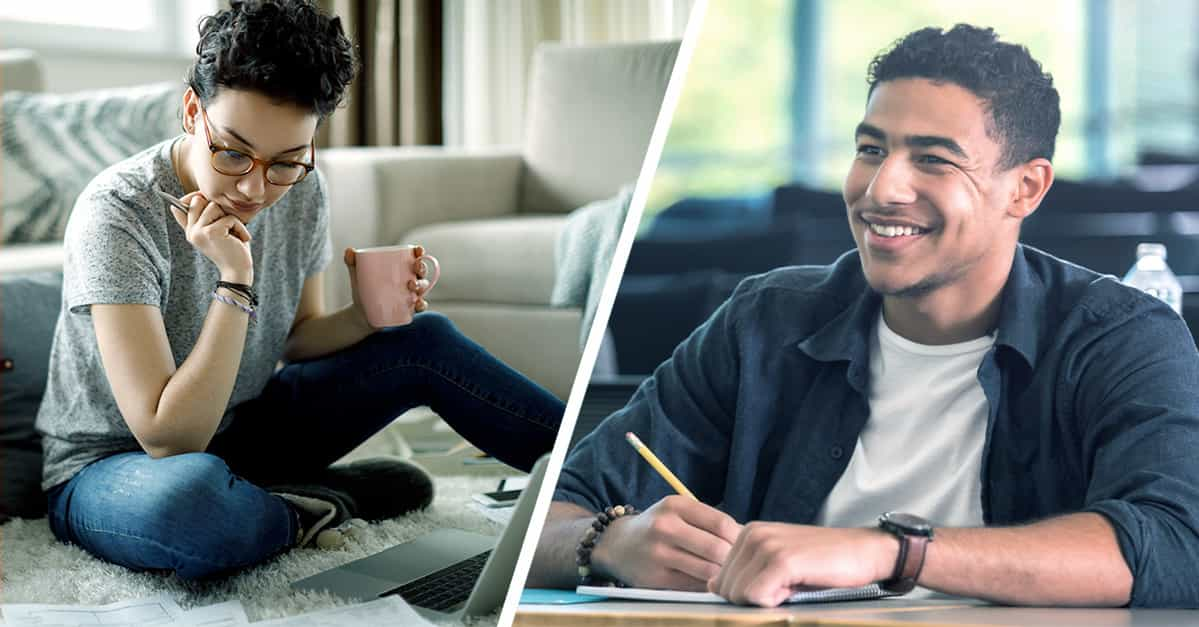September 1, 2021
How to choose the best classroom communication tools for HyFlex

Posted by Tricia Whenham on Sep 1, 2021 6:00:00 AM
What technology products do you need to keep students and instructors communicating effectively?
If your college or university only had traditional classrooms, this question might be simple to answer. But with hybrid learning approaches like HyFlex, there’s a lot more to expect from your tech.
The HyFlex approach is highly engaging and participatory. Remote students aren’t just passive additions, listening in on the in-classroom action. Instead, they take an active role in class discussions and activities – just like the in-person students.
But that won’t happen unless you have the right mix of easy to use and engaging classroom communication tools to keep everything feeling natural and barrier free.
What to look for
What makes a product a great choice for the HyFlex classroom? While the tools may vary widely in purpose and functionality, you can’t go wrong if they deliver on these three things:
Student-centered
Many edtech tools focus on making sure instructors can communicate. And that’s important. But for HyFlex to really work, tools also need to center on the student experience. Your edtech products should let students communicate with each other just as easily as with their profs. And they need to be designed to prioritize active engagement and pave the way for effective group work.
Everything easy
It’s almost a truism in education – tech that isn’t easy doesn’t get used. So look for tools that fade into the background, letting instructors do their thing without thinking too much about the technical logistics. And make sure that anything that students use can be accessed on the devices they prefer.
Scalable for IT
IT people deserve easy tools, too – or at least tools that don’t cause headaches when it comes to setup and ongoing maintenance. Prioritize systems that are quick to install, require few special skills and can be easily upgraded when needed. It helps if they come with management software that lets IT avoid spending extra time in classrooms fine-tuning systems or troubleshooting problems.

Synchronous communication tools
Synchronous sessions – where instructors teach students who are in the room and remote – are the heart of HyFlex. Here are six tools you’ll need to make the most of everyone’s time together.
UC&C platform
With HyFlex, everything starts with your UC&C application. Whether you use Microsoft® Teams, Zoom, Google Meet™ or something else, instructors will have a large toolbox to keep students engaged. Developers are always adding new features, so webinars or a resource hub can help to pass along new ideas to try, like the ability to screen share video files in Zoom or add quizzes to your Teams meetings.
Audio conferencing
Easy and flexible full-classroom audio is the next most important tool in your HyFlex classroom. After all, communication (and learning) grinds to a halt if not everyone can hear and be heard. Look for audio solutions that pick up voices everywhere in the room, so natural conversations can happen between all students. Otherwise the instructor might need to pause to pass around a mic or continually repeat student comments so everyone remote can hear. It’s also key that instructor voices are picked up reliably, even when they face a whiteboard or move back and force at the front of the room. (Here’s how Nureva® audio can help.)
Video conferencing
Once students in a HyFlex classroom can hear and be heard, the next step is to add video. It helps to have a camera that tracks movement or has a handful of presets, so instructors can focus on their teaching, rather than camera angles. It’s also important that in-room students never lose sight of their remote counterparts, so consider projecting the UC&C screen on a display in the room so everyone knows who’s joining from home.
Breakout rooms
Breakout rooms bring more discussion to your HyFlex classrooms. Most UC&C tools now let you split students into small groups that each get their own “room” to go over a concept or work on a project. It may be simpler at the beginning to pair remote students with other remote students and let those in the classroom work together. But as long as everyone has a laptop and headphones, try creating groups that include both in-person and remote students. This will build stronger connections and can help everyone develop online communication skills.
Backchannels
A backchannel – which can be as simple as using the chat feature in your UC&C platform – lets students interact without needing to speak out loud. In a HyFlex class, backchannels are crucial for allowing remote students to flag technical issues in a nondisruptive way. But all students can use them to respond to questions or share ideas – especially helpful for introverts. Just make sure that instructors assign a student or TA to monitor the chat and bring any big issues to their attention, so they don’t have to split their focus all class. Here are a few more ways to use a backchannel.
Voice amplification
This won’t be needed in small classroom spaces. But if you use voice amplification systems in your traditional classrooms, make sure that your current solutions still work effectively when you add in remote students. Find out more about our approach to voice amplification.

Asynchronous communication tools
In addition to the edtech you’ll use live in the classroom, HyFlex also needs to make it easy for students to connect and collaborate at any time. Here are three applications that can help.
Messaging channels
Messaging apps like Slack and Teams have become increasingly popular on campuses, with Slack citing 3,000 higher education institutions that have adopted the tool. In HyFlex classrooms, they let students post questions and ideas at any time. They can also give small groups an easy way to connect on project work and study sessions. Here’s how one Appalachian State University professor is using these channels.
Shared applications
Collaboration is a key part of HyFlex, so you’ll need students to work together using shared documents, spreadsheets or presentations. The specific tool is likely less important than ensuring that all students have easy access – and then giving them many opportunities to collaborate.
Visual collaboration tools
While much asynchronous communication focuses on words, visual collaboration products expand this to sketches, photos, diagrams and more. Look for options that make it simple for multiple students to work together, either synchronously or asynchronously. There are many different visualization apps and programs, including ones that come with the Google™ or Microsoft platform your institution may already pay for.
More resources
Curious what technology products other higher education institutions are adding to their HyFlex classrooms? Here are a few universities with great HyFlex resource sections to check out:
- Duquesne University
- New Jersey City University
- California State University
- Central Michigan University
- University of San Diego
- York University
And if you’re interested in how two postsecondary institutions tackled their HyFlex audio problem (with our help), get the details from Athens State University and UNC.

Posted by
Tricia Whenham
September 1, 2021